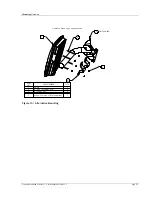Basic
Configuration via Browser Interface
Trango Broadband Wireless — User Manual M915S Rev. 1
Page 13
2. Set Base ID, or choose the default Base ID of 0000. (Must match the SU.)
3. Set AP ID (00-FF HEX), or choose the default, which is last two bytes of MAC Address.
4. Set IP, Subnet, and Gateway, or leave at default settings. Keep in mind, if you change the IP Settings of
the radio, you will loose your HTTP session when you Save and Activate Settings.
5. Choose Active Channel (1-4).
6. Choose Antenna Polarization (H or V), or choose E for an external antenna. Only use E for M915S-SU-
EXT model.
7. Ensure default Opmode is "ON."
8. Save and Activate Settings.
9. If this is the first SU to be added to the SUDB, reboot the AP.
After reboot, the AP will automatically enter its default Opmode (ON) after approximately 40 seconds. At this time
it will begin actively searching for all SUs in its SUDB. Once an active SU is detected, the authentication and
association process will begin.