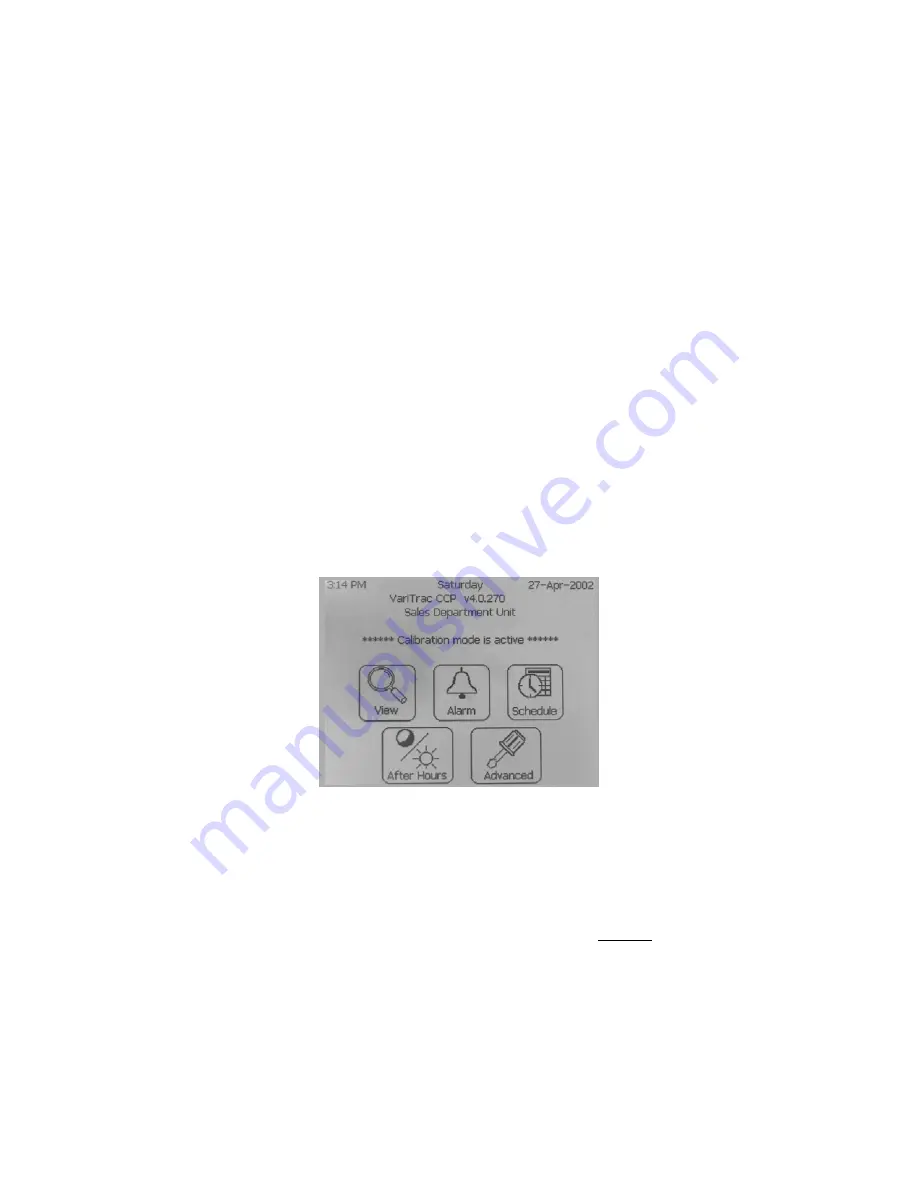
VariTrac Installation
Startup VariTrac and setup system from operator display
Reference: VariTrac Installation Manual (VAV-SVN03A-EN), page 43 to 51
16. Apply 24Vac power to VariTrac and UCMs.
Question: What is the minimum configuration of VariTrac devices required for the CCP
startup sequence to begin? ____________________________________________.
17. View the VariTrac operator display. The ‘System Initialization in Progress’ screen displays.
Please Wait
System initialization is in progress
Initialization status: 90% complete
Patience required: VariTrac operator goes through an initialization routine which could
last several minutes. Once initialization is complete when the operator displays the
normal ‘Home Screen’.
18.
The VariTrac home screen should display as shown in the screen capture
Note: ‘Calibration mode is active’ occurs after an initial start-up sequence. In calibration,
the CCP automatically prepares the VariTrac system for operation by disabling heating
and cooling, closing the bypass damper, opening all zone dampers to their maximum
position and starting the fan. Calibration re-indexes the zones and bypass damper and
recalibrates the static pressure setpoint.
Reference: VariTrac Installation Manual (VAV-SVN03A-EN), page 44 for an explanation
of the VariTrac calibration sequence.
Question: Name 3 fault conditons that cause the home screen display to display: ……
******Priority Shutdown Active******
a. _________________________
b. _________________________
c.
_________________________
03- VariTrac Installation Workshop.doc
3-8










