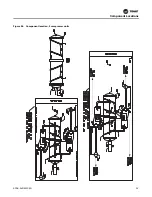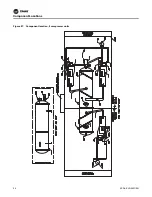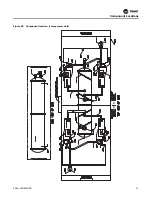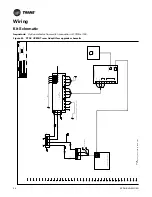Figure 33.
Chiller service report (Tracer TU)
Installation
24
RCDA-SVN002C-EN
11. Save a copy of the Chiller Service Report. This report
can be compared to the report that was saved from
KestrelView to ensure that all settings are correct.
Note:
This step produces backup configuration data
in the case the UC800 configuration becomes
corrupt.
a. Access the Equipment Utilities section of Tracer TU
by clicking the wrench symbol on the right hand
side of the screen.
b. Click the Configuration tab.
c. At the bottom of the screen, click the Save File
button.
d. In the Browse for Folder window, click Make New
Folder.
e. A folder will be created with the name New Folder;
this can be renamed later. The path to the folder will
be:
C:\Programs\Trane\TracerTU\Program\Plugins\UC
DataBaseDAL\New Folder
f. Select the New Folder file.
g. Click the OK button.
h. The chiller configuration file will now be saved in
the New Folder.
i. Compare the KestrelView report with the Tracer TU
report to validate configuration settings and
setpoints.
Options
Generic BAS Interface
For the following option installations, see
unit schematic and upgrade schematic.
When ordered, controls are provided for hard-wired chiller
control. Functions included are as follows:
•
External Baseload Command
•
Ice Building Control
•
External Baseload Set-point
•
RLA OUT
•
Chilled Water Set-point IN
•
Customer Current Limit IN
•
Ice Making Status
•
Customer Programmable Relays
Tracer
®
Interface Control
The Tracer
®
AdaptiView™ controls can interface with
several BAS protocols. The UC800 control is able to
directly communicate with Modbus
®
and BACnet
®
systems. Additional control boards are available to
communicate with LonTalk
®
(COMM5) systems.
Содержание Tracer AdaptiView
Страница 29: ...Figure 36 Component location 2 compressor units Component Locations RCDA SVN002C EN 29 ...
Страница 30: ...Figure 37 Component location 3 compressor units Component Locations 30 RCDA SVN002C EN ...
Страница 31: ...Figure 38 Component location 4 compressor units Component Locations RCDA SVN002C EN 31 ...
Страница 33: ...Component Locations RCDA SVN002C EN 33 Page Left Intentionally Blank ...
Страница 50: ......
Страница 51: ...Figure 56 Back plate template in actual size 8 00 9 00 6 00 5 00 4X 266 RCDA SVN002C EN 51 ...
Страница 52: ...Page left intentionally blank ...
Страница 53: ......
Страница 54: ......
Страница 55: ......