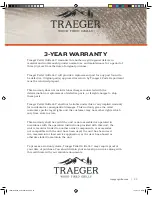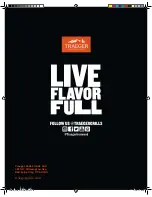traegergrills.com
|
21
WiFire TROUBLESHOOTING & FAQs
PROBLEM/QUESITON
RECOMMENDED SOLUTION
App is constantly showing
“Lost Connection Attempting
to Reconnect”
WiFi signal could be weak, try moving the grill closer to the router or the
router closer to the grill or extending your wireless network.
Grill status in app displays as
unknown
Try powering your grill off and on.
Try re-pairing Network in the grill settings
1.
1. Go to the remote section of the app.
1.
2. Select the gear icon in the upper right corner on the grill screen.
1.
3. Select Re-Pair Network under grill settings.
Delete grill from app and forget your WiFi network from the grill then go
through the pairing process.
1.
1. Go to the remote section of the app.
1.
2. Select the gear icon in the upper right corner on the grill screen.
1.
3. Select Delete Grill under grill settings.
I want to change/update the
name of my grill.
1.
1. Go to the remote section of the app.
1.
2. Select the gear icon in the upper right corner on the grill screen
1.
3. Select Edit Grill Name under Grill Settings
How can I see how strong the
WiFi signal is on the grill
1.
1. Go to the remote section of the app.
1.
2. Select the gear icon in the upper right corner on the grill screen.
1.
3. Select Network Settings under Grill Settings.
1.
4. Wifi strength will be displayed.
1.
• Excellent – signal strength is > -50
1.
• Good – signal strength -50 to -59
1.
• Fair – signal strength -60 to -69
1.
• Poor – signal strength -70 to -79
1.
• Unusable – signal strength < -80
Can I ignite my grill using
the app?
For safety reasons, igniting your grill is not allowed through the app.
Can I shut down my grill
using the app?
1.
1. Go to the remote section of the app.
1.
2. Select the gear icon in the upper right corner on the grill screen
1.
3. Select Shut Down Grill
WiFi light is solid red
Grill is not connected to WiFi and is ready to be paired
WiFi light is flashing red
Grill is connected to your phone and is not yet connected to WiFi.
WiFi light is solid green
Grill is connected to WiFi and is able to communicate with the Traeger cloud.
WiFi light Is flashing red and
green
Grill has been connected to a WiFi network and is trying to reconnect to that
same network.
WiFi light is flashing green
• Grill is connected to WiFi but cannot connect to the internet to
communicate with the Traeger cloud.
• WiFi signal could be weak, try moving the grill closer to the router closer to
the grill or extending your network.
• Try restarting your router.
It says my grill is already
provisioned to another
account. What should I do?
Call customer service.
How do I forget the wireless
network on my grill?
Press and hold the UP and SUPER SMOKE buttons until the WiFi LED light
changes to solid red.
How do I delete a grill from
my account?
1.
1. Go to the remote section of the app.
1.
2. Select the gear icon in the upper right corner on the grill screen
1.
3. Select Delete Grill under grill settings.
3883 Ironwood_UCG updatev02.indd 21
12/19/17 2:50 PM