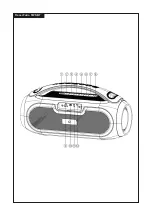7
User’s
manual
EN
Tracer Furio TWS BT
Bluetooth:
•
Turn the power button to “ON”, the speaker enter
Bluetooth mode automatically.
•
Activate Bluetooth of mobile phone and search for
device name “TRACER FURIO” then connect it.
•
Play the music from your mobile phone and enjoy.
•
Long-press Forward or Backward button on the
device or operate on Mobile phone to select songs
you like.
•
Short-press Forward or Backward button to adjust
volume up and down. Or adjust the mobile phones’
volume.
•
Short-press Play/Pause button on the device or
operate on Mobile phones to play/pause the music.
•
Long-press TWS button to disconnect the Bluetooth
connection with the mobile device.
TWS Function:
•
Turn on two identical speakers you want to pair, both
under BT mode. Only need to set one of the two
units.
•
Short-press the “TWS” button to pair, the TWS
button will keep lighting after paired successfully.
•
Make Bluetooth connection with your mobile phone
to play music by the two paired Speakers to create
more powerful surround sound effect.
•
Short-press the “TWS” button again to exit TWS
mode.
FM Radio:
•
Turn the power button to “ON”, press the “MODE”
button to FM state.
•
Short press “Play/Pause” button to mute the
speaker, long press “Play/Pause” button to auto
search the FM Channel and store it automatically.
•
Long press Forward or Backward button to change
the stored FM channel.
•
Short press Forward or Backward button to adjust
the volume.
Playing music from USB disk:
•
Turn the Power button to “ON”.
•
Insert USB flash disk into port, the music will be
played automatically.
•
Long press Forward or Backward button to select
songs you like, short press to adjust the volume up
and down.
•
Press Play/Pause to play or pause.
Notes: Under any playing mode, when you insert a
USB disk to the speaker, it will switch to play the USB
disk.
AUX-IN:
•
For other compatible music devices or your MP3/
MP4 players, use the supplied audio line cable to
connect from the device’s “Line Out” to the “Aux In”
of this device, then enjoy…
•
Under any playing mode ,when you use the audio
cable to connect the device, it will auto-switch to the
AUX mode.
•
When using an external device, all functions can be
controlled by the external device.
RGB Light
The RGB light is on when speaker powered on, user
can short-press the RGB Light button to turn the three
different light modes and turn it off.
Reset Functionality:
If the speaker does not turn off or respond, user can
short-press the Reset jack with a small round pin to
reset the speaker.
More Remarks:
•
Default volume is at 50% status of max volume.
•
Play time may vary depending on volume level and
music style.
How to charge:
•
The charger is not included in the package, please
charge the speaker via a standard 5V/1-2A charger
or via a PC.
•
Charge time is about 5 hours. After full charging, the
4 LEDs is off when speaker off.
IMPORTANT:
When playing music during charging, please put the
volume to middle, because for some music with heavy
bass, the charger may not be able to afford the high
current temporarily under the maximum volume.
Warning:
•
Don’t use/store this speaker in extreme
temperatures.
•
Please store it in cool and dry area, keep away from
anything that generates heat, such as radiators,
stoves, etc.
•
In order to have hearing protection and an extended
speaker life, avoid listening to songs on maximum
volume.
•
When cleaning this speaker, use a soft dry cloth.
For more sever stains, please dampen the cloth
with water only. Anything else has the chance of
dissolving the paint or damaging the plastic.
Содержание Furio TWS BT
Страница 2: ...Tracer Furio TWS BT...
Страница 16: ...16 RU Tracer Furio TWS BT RGB RGB RGB Reset 50 5 1 2 5 4...
Страница 22: ...22 BG Tracer Furio TWS BT RGB RGB RGB 50 5V 1 2A 5 4 LED...