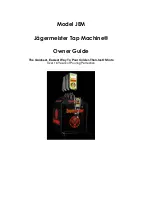44
16.5 Commands
The following commands can be sent from a PC to the
hydro
CHEM
. Note that <cr> denotes
carriage return and <lf> denotes a line feed.
Action
Command Notes
Request current data ?D<cr>
Returns the current Conductivity/TDS, pH and Temperature
data, Control status, date and time from the
hydro
CHEM
.
The log number returned is set to Zero.
Request logged data ?R<cr>
Returns all logged records from the
hydro
CHEM
memory.
The data ends with the message
ENDS
<cr>
Erase logged data
?E<cr>
Erases all logged records from the
hydro
CHEM
memory.
Returns the message
ERASED
<cr> to confirm that the
records have been erased.
Request status
information
?S<cr>
Returns the model name, firmware version number,
instrument serial number and number of logged readings in
memory, for example…
hydroCHEM
s
V3.0
s
S1234
s
2300
<cr>,
where
s
are spaces. Note that the number of logged readings
is right-justified.
Request GLP
information
?G<cr>
Returns all calibration and system set-up information,
instrument model, serial number and current date (see
section 16.7 for data format and handshaking).
Positions of Data
Fields
?P<cr>
Returns the number of data fields, along with their position
and length.
10,1,10,12,5,18,4,23,6,35,7,43,3,47,6,56,7,64,3,68,5
This denotes 10 fields, the first of which is at column 1 and
is 10 characters long. The second field is at column 12 and is
5 characters long and so on. This function is primarily
provided to assist software developers.
Data Column Header ?H<cr>
Returns a text string which can be used to provide headers
for each data field. Spaces are included to ensure that the
headers are correctly aligned with the data. This function is
primarily provided to assist software developers.