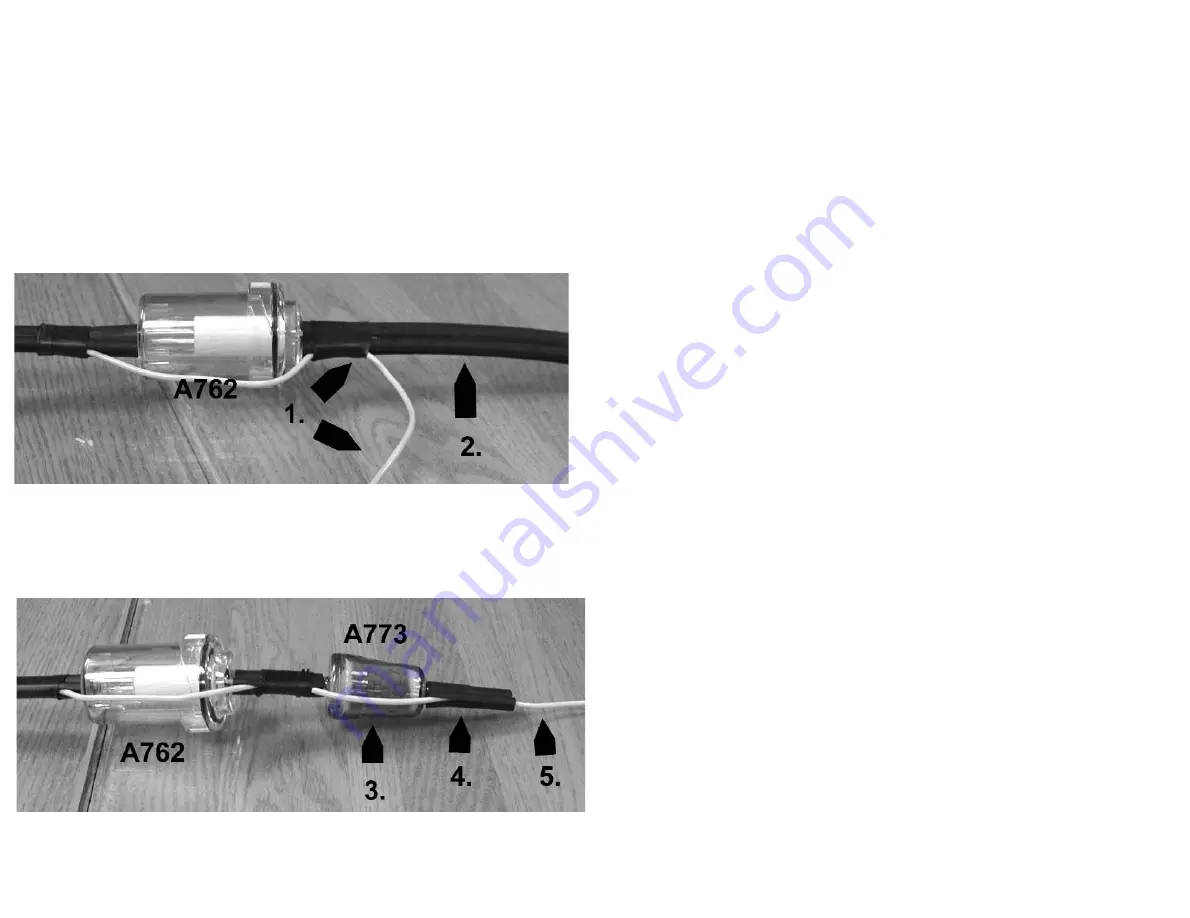
Appendix D: INSTALLING THE OPTIONAL A773 OIL FILTER
When performing combustion tests on oil fired equipment it is important to use
the optional A773 oil filter to ensure stable readings. The A773 does not have to
be removed when working with other types of fuels.
PROCEDURE
1. Pull the yellow thermocouple out of the cord channel in the tubing up to the
cord stop.
2. Cut the tubing approximately 1 1/2 inches from the end of the A762 water trap / fil-
ter assembly.
3. Insert the A773 oil filter into the tube below the A762.
4. Cut the remaining piece of tube into a 1 1/2 inch piece and connect it onto the end
of the A773 oil filter.
5.. Press the thermocouple cord into the cord channel.
The A773 should be replaced when most of the pellets become discolored.
4.2 Turning The Analyzer Off
Always: - Before turning off return the instrument to a clean air environment and
allow the Carbon Monoxide level to return to below 15ppm and the Oxygen level
to return to 20.9% (± 0.3%) Press the Power Key to turn the instrument off:-
NOTE Should you attempt to turn the instrument Off and the CO reading is above
15ppm then the instrument will remain On and a short Beep will be heard. The
Instrument can only be switched off if the CO is below 15ppm
The instrument has an auto shut off after 10 minutes should no keys have been
pressed for this period and as mentioned above that the CO is below 15ppm.
Should the CO be above 15ppm then the 10 minute auto shut off countdown will
not begin till the CO has gone below 15ppm
4.3 Charging The Analyzer
Plug the Charger supplied into the charger socket on the instrument (see 3.4). If
the instrument is turned on then a charging symbol will be displayed. Should the
instrument then be turned off, turn off automatically or be turned off when the
charger is plugged in then the charging symbol will not be displayed BUT the
instrument will still be charging.
The instrument should be charged overnight for a period of 10 to 12 hours and
will give over 6 hours Operating Time. If a beeping noise is heard during charging
disconnect the charger. This is an indication the battery pack needs to be replaced
or of something wrong in the charging circuit. Please contact TPI technical assis-
tance at 800-368-5719.
The 709RRR can be used while plugged into the charger even without a battery
installed.
4.4 Activating the Backlight
The display backlight can be activated at any time by pressing and holding down
the Func Key for approximately 2 seconds. The backlight will automatically shut
off after approximately 20 seconds to preserve battery life.


























