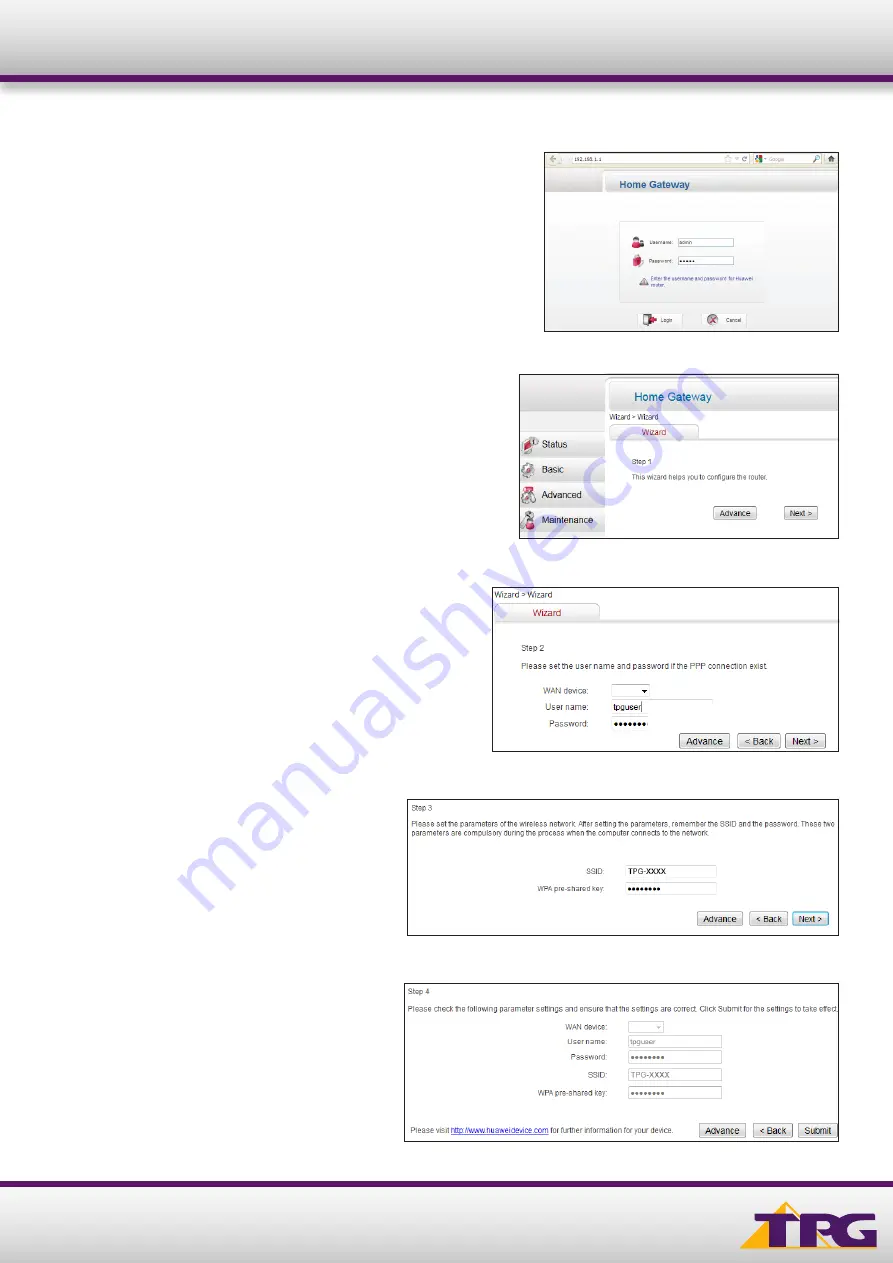
2
Router Configuration Guide
2. CONFIGURING ROUTER
A. Open your browser and in the address bar type
http://192.168.1.1
and press Enter
B. Enter
admin
for both the username and password and click
Login
.
If you have changed the login credentials, please enter the current
username and password for your modem interface.
HG658
C. You will see the screen shown on the right. Click
Next
.
F. Click
Submit
.
Quick Setup complete!
E. You can change your WiFi details or elect to
keep the default settings. The default WiFi SSID is
TPG-xxxx (xxxx is a random 4 digit alphanumeric
code printed on the sticker underneath your
modem). The WiFi password is set to your TPG
password by default. Click
Next
.
D. Enter your TPG
username
and
password
. Click
Next
.
ETH
ETH





















