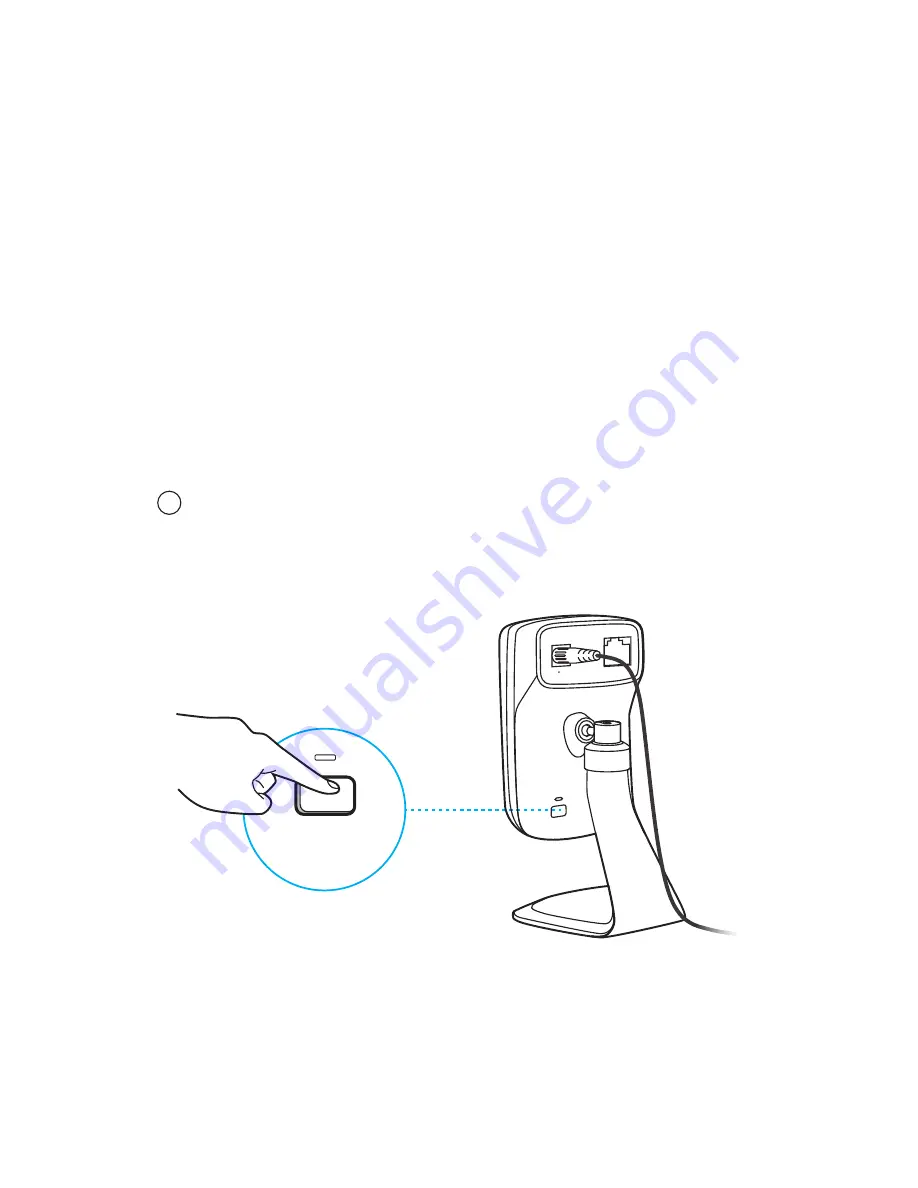
WPS/RESET
Press & Hold for 5 seconds
ETHERNET
9V 0.6A
WPS/RESET
While the camera is powered on, press the
WPS/RESET
button for
5
seconds until the
System LED on the front panel goes off. The
camera will reset and reboot.
WPS (Wi-Fi Protected Setup):
If your Wi-Fi router supports WPS, you can
connect the camera to your Wi-Fi network
using WPS. For details, see the camera’s User
Guide.
Resetting a registered camera will remove it from your
TP-LINK Cloud account.
Note
!
Reset:
H
ow to use the WPS/RESET Button
Содержание TL-NC230
Страница 1: ...Quick Start See more Be sure Cloud Camera ...
Страница 3: ...Download and install the tpCamera app OR 2 ...
Страница 6: ...7106505940 REV1 0 1 2015 TP LINK More about TP LINK Cloud Camera ...
Страница 7: ...How to view the camera Via Smartphone On the My Cam screen tap your camera to view the live video ...




























