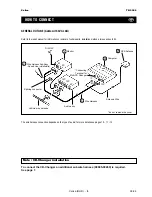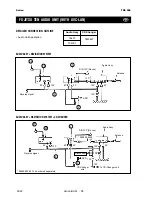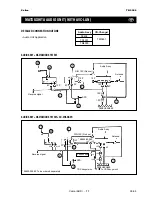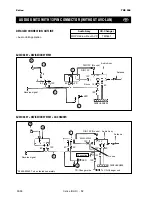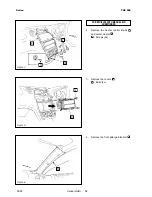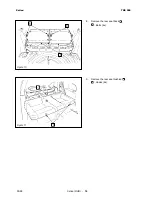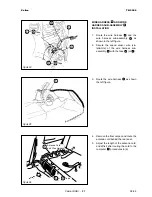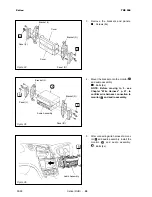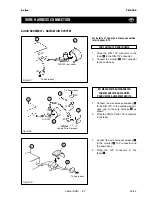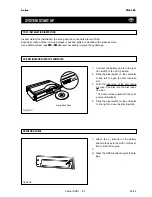Celica (RHD) - 23
Celica
TNS 500
09-99
FOR MODELS WITH DECK FLOOR BOX
3.
Cut out a piece (15 x 15 mm) with a
cutter knife as shown in the left figure.
INSTALLATION OF THE COMPUTER
Figure 28
Figure 29
1.
Temporarily place the brackets
on
the computer
.
2.
Attach the adhesive tapes
to the
under part of the brackets
.
CAUTION: Do not remove the re-
lease paper on the under side of the
adhesive tapes
yet.
33
23
33
20
23
23
24
24
20
33
Deck Floor Box (RH)
15mm
15m
m
4.
Route the harness and antenna cord
through the cut hole as shown in figure
30, and connect it.
CAUTION: Connect the connectors
before affixing the computer
.
5.
Affix the computer
to the deck floor
box RH following the dimension shown
in the illustration.
20
20
20
3
Deck Floor Box (RH)
Antenna Cord
19mm
Figure 30