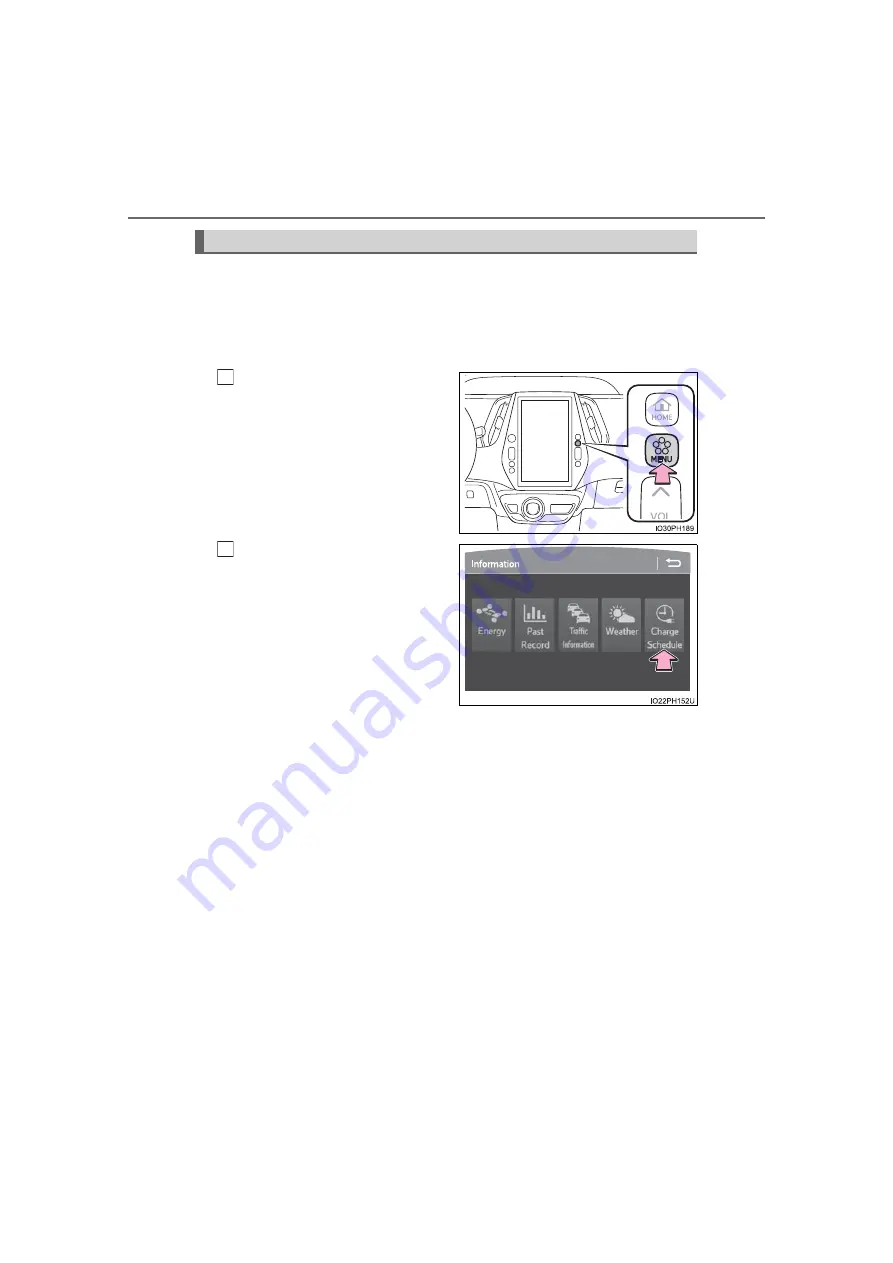
170
PRIUS PRIME_OM_OM47C77U_(U)
Setting operations related to the charging timer are performed on the
“Charge Schedule” screen.
For details on how to operate the 11.6-inch display, refer to “NAVIGATION
SYSTEM OWNER’S MANUAL”.
■
Displaying the “Charge Schedule” screen
Press the “MENU” button to
display the menu screen.
Select “Info” and “Charge
Schedule”, in that order.
The “Charge Schedule” screen
will display.
Setting operations on the 11.6-inch display (if equipped)
1
2
Содержание Prius Prime 2020
Страница 13: ...PRIUS PRIME_OM_OM47C77U_ U 13 ...
Страница 24: ...24 Pictorial index PRIUS PRIME_OM_OM47C77U_ U ...
Страница 82: ...82 1 3 Emergency assistance PRIUS PRIME_OM_OM47C77U_ U ...
Страница 190: ...190 PRIUS PRIME_OM_OM47C77U_ U 2 2 Charging ...
Страница 316: ...316 PRIUS PRIME_OM_OM47C77U_ U 4 5 Opening and closing the windows ...
Страница 380: ...380 PRIUS PRIME_OM_OM47C77U_ U 5 5 Using the driving support systems For vehicles sold in Canada ...
Страница 548: ...548 PRIUS PRIME_OM_OM47C77U_ U 6 4 Using the other interior features Certification for the wireless charger ...
Страница 549: ...PRIUS PRIME_OM_OM47C77U_ U 549 6 4 Using the other interior features 6 Interior features ...
Страница 550: ...550 PRIUS PRIME_OM_OM47C77U_ U 6 4 Using the other interior features ...
Страница 562: ...562 PRIUS PRIME_OM_OM47C77U_ U 6 4 Using the other interior features ...
Страница 650: ...650 PRIUS PRIME_OM_OM47C77U_ U 7 3 Do it yourself maintenance ...
Страница 716: ...716 8 2 Steps to take in an emergency PRIUS PRIME_OM_OM47C77U_ U ...
Страница 768: ...768 PRIUS PRIME_OM_OM47C77U_ U ...
Страница 791: ...791 Alphabetical index PRIUS PRIME_OM_OM47C77U_ U Refer to MULTIMEDIA OWNER S MANUAL ...
















































