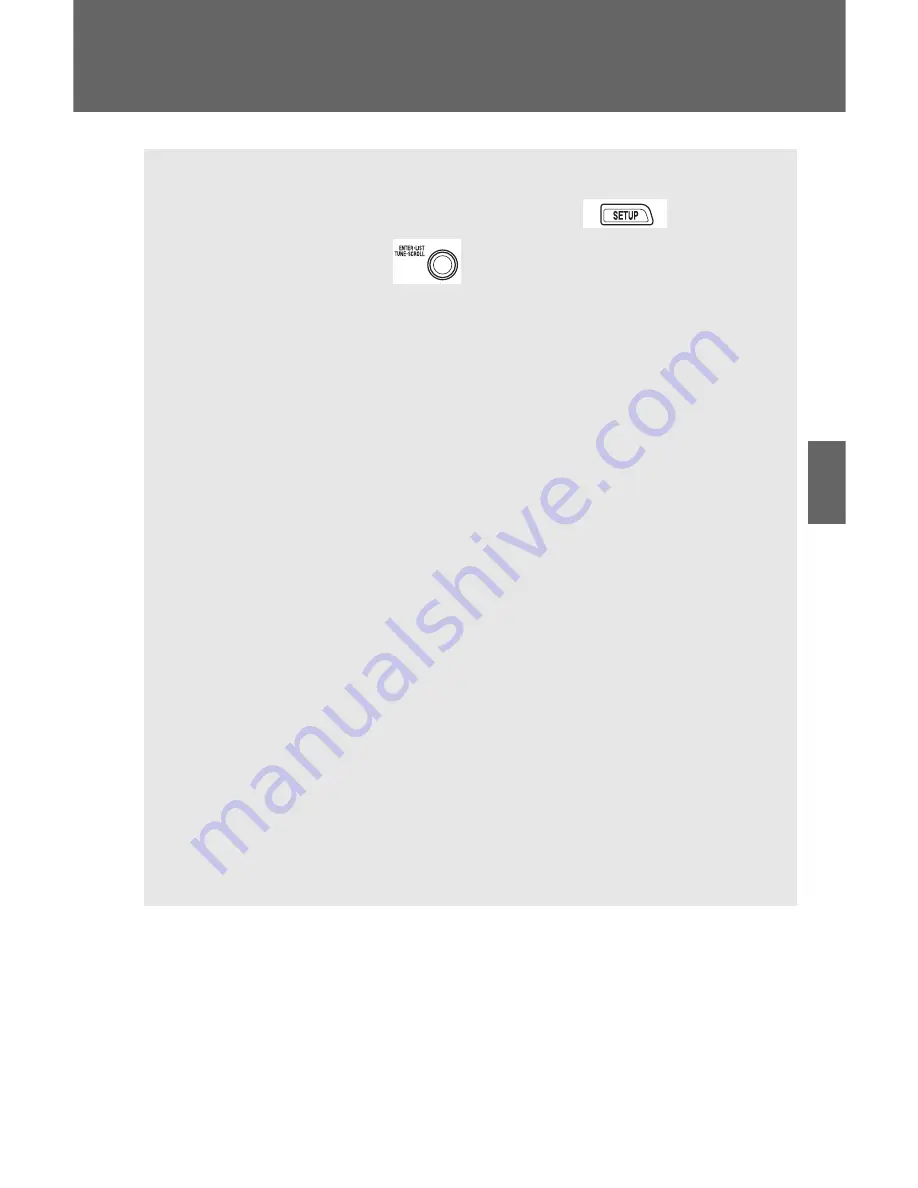
329
3-2. Using the audio system
3
Inte
rior fe
atures
Using the “SET UP” menu (“Phone” menu)
■
Functions and operation procedures
To enter the menu of each function, press
and follow
the steps below using
:
●
Adding a new phone number
1. “Phone”
→
2. “Phonebook”
→
3. “Add contacts”
●
Setting speed dials
1. “Phone”
→
2. “Phonebook”
→
3. “Add SD”
●
Deleting call histories
1. “Phone”
→
2. “Phonebook”
→
3. “Delete Call History”
●
Deleting a registered phone number
1. “Phone”
→
2. “Phonebook”
→
3. “Delete contacts”
●
Deleting another cellular phone’s phonebook
1. “Phone”
→
2. “Phonebook”
→
3. “Delete other PB”
●
Setting call volume
1. “Phone”
→
2. “HF Sound Setting”
→
3. “Call Volume”
●
Setting ringtone volume
1. “Phone”
→
2. “HF Sound Setting”
→
3. “Ringtone Volume”
●
Setting ringtone
1. “Phone”
→
2. “HF Sound Setting”
→
3. “Ringtone”
●
Transferring call histories
1. “Phone”
→
2. “Transfer Histories”
Содержание 2012 Rav4
Страница 9: ...24...
Страница 159: ...175 2 3 Operating the lights and wipers 2 When driving Type B Off Front fog lights on...
Страница 283: ...300 3 2 Using the audio system Optimal use of the audio system Adjusting the sound quality and ASL Menu button...
Страница 294: ...311 3 2 Using the audio system 3 Interior features Steering wheel switches P 304 Microphone...
Страница 331: ...348 3 5 Other interior features Vanity mirrors Slide the cover The light turns on when the cover is opened...
Страница 459: ...478 5 2 Steps to take in an emergency Lower the vehicle Type A Type B Type C STEP 3...
Страница 481: ...500 5 2 Steps to take in an emergency...
Страница 512: ...532 6 3 Initialization...






























