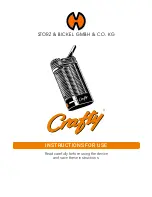22
23
POWER MODE
In power Mode, the wattage can be adjusted
by pressing the up and down adjustment
buttons. This is the standard mode the Intu
Pro will be set to.
SMART MODE
In smart mode, the Intu Pro will recommend
the workable wattage range for best
performance based on the resistance of the
atomizer head used. You can also adjust the
wattage within this limited range by pressing
the up and down adjustment buttons. If the
maximum wattage for a particular atomizer
head is reached, the screen will display “MAX
POWER”.
VOLTAGE MODE
In voltage mode, the Intu Pro will allow
the voltage to be directly adjusted within
the range supported for the resistance
of atomizer head in use. You can adjust
the voltage within this limited range by
pressing the up and down adjustment
buttons. If the maximum voltage for a
particular atomizer head is reached, the
screen will display “MAX VOLTAGE”.
PUFF
The puff counter on the Intu Pro records the
number of puffs taken for a 7 day period. The
up and down adjustment buttons can be used
to cycle through and view the number of puffs
taken for each individual day. The puff counter
can also be reset to 0 by selecting “RESET”.
COLOUR
The user interface theme colour of the
Intu Pro can be changed with an option of
4 different colours. Use the up and down
adjustment buttons to navigate to your
preferred colour and select by pressing the
power button.
DEFAULT
The device can be reset to original factory
settings by selecting “DEFAULT”.
ID CHECK
Selecting ID check will bring up a unique
product batch identifier code for your Intu Pro.
EXIT
Select “EXIT” to leave the settings interface.
ADVANCED FEATURES
TW_INTU-PRO_manual.indd 22-23
TW_INTU-PRO_manual.indd 22-23
13/09/2021 13:02
13/09/2021 13:02