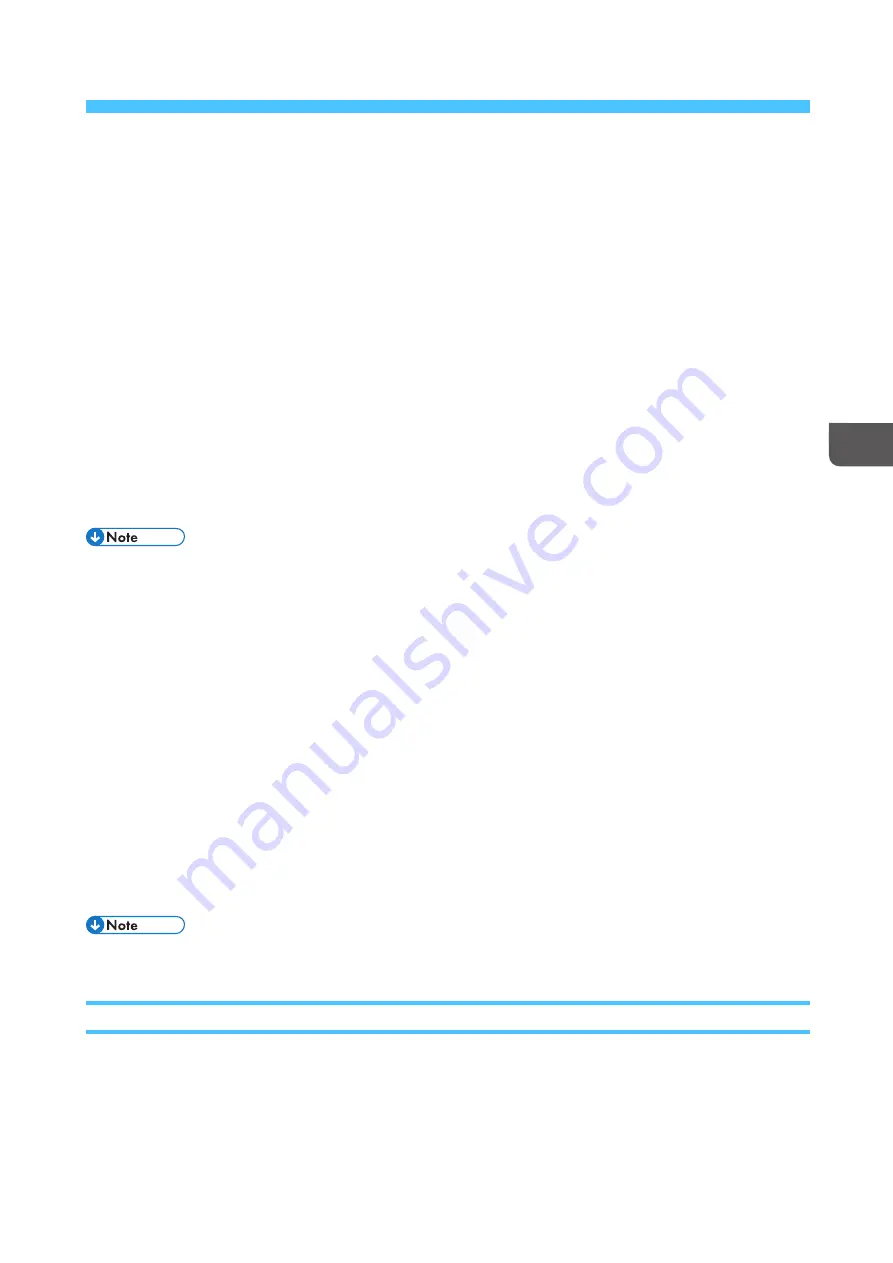
71
4
4.. Configuring TotalFlow Print Server
•Viewing and Updating TotalFlow Print Server Settings
•Setting the Date and Time
•Working with Virtual Printers
•Setting Printer Defaults for Job Properties
•Working with Network Services Printer Protocols
•Working with Ethernet Adapter Cards
•Accessing TotalFlow Print Server Remotely
•Working with the Paper Catalog
•Working with Input, Interposer, and Output Trays
•Working with Extended Features
•Working with Saved Configurations (Presets)
•Working with Fonts
•Working with Color Management
Use these procedures to configure TotalFlow Print Server.
V
Viieew
wiin
ng
g a
an
nd
d U
Up
pd
da
attiin
ng
g TTo
otta
allFFllo
ow
w P
Prriin
ntt S
Seerrvveerr S
Seettttiin
ng
gss
The settings determine the options that TotalFlow Print Server uses.
You cannot change some settings when the printer status is “Ready“.
To view or change settings:
1.
On the Configuration hub, click the appropriate tab.
Most settings are on the Printer tab. Some are on the Color Management tab or the Security tab.
2.
Find and click on the appropriate pod.
For example, click the Basic pod to change whether to reprint unfinished pages.
You see a dialog that lets you change the settings in the pod.
3.
Select new values for the settings that you want to change.
4.
Depending on the pod, click [[O
OK
K]] or [[C
Clloossee]].
S
Seettttiin
ng
g tth
hee D
Da
attee a
an
nd
d TTiim
mee
The local date and time for TotalFlow Print Server can be set manually or automatically using a time
server. The default for setting the date and time is [[M
Ma
annuua
all]].
You cannot change the date and time when the printer status is “Ready“.
Manually Setting the Date and Time
Use the Date/Time pod to manually set the date and time for TotalFlow Print Server.
To manually set the local date and time:
1.
On the Configuration hub, click the Printer tab and find the Date/Time pod.
Содержание Print Server R-60
Страница 2: ......
Страница 14: ......
Страница 56: ......
Страница 62: ...2 60 ...
Страница 102: ...4 100 ...
Страница 150: ...5 148 ...
Страница 162: ...6 160 ...
Страница 172: ...7 170 ...
Страница 178: ...8 176 ...
Страница 198: ...10 196 ...
Страница 208: ...206 ...
Страница 218: ...Copyright 2015 2015 Ricoh Company Ltd All rights reserved ...
Страница 219: ......






























