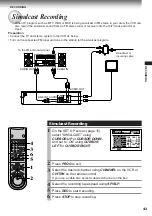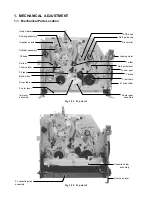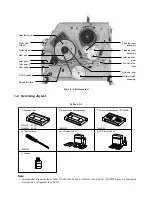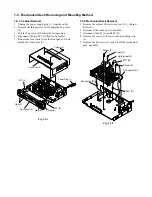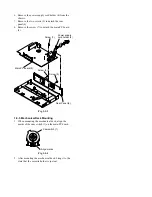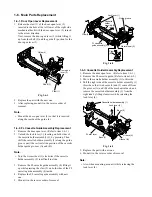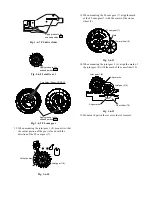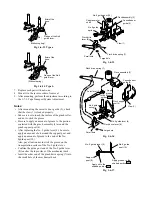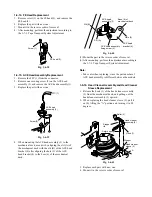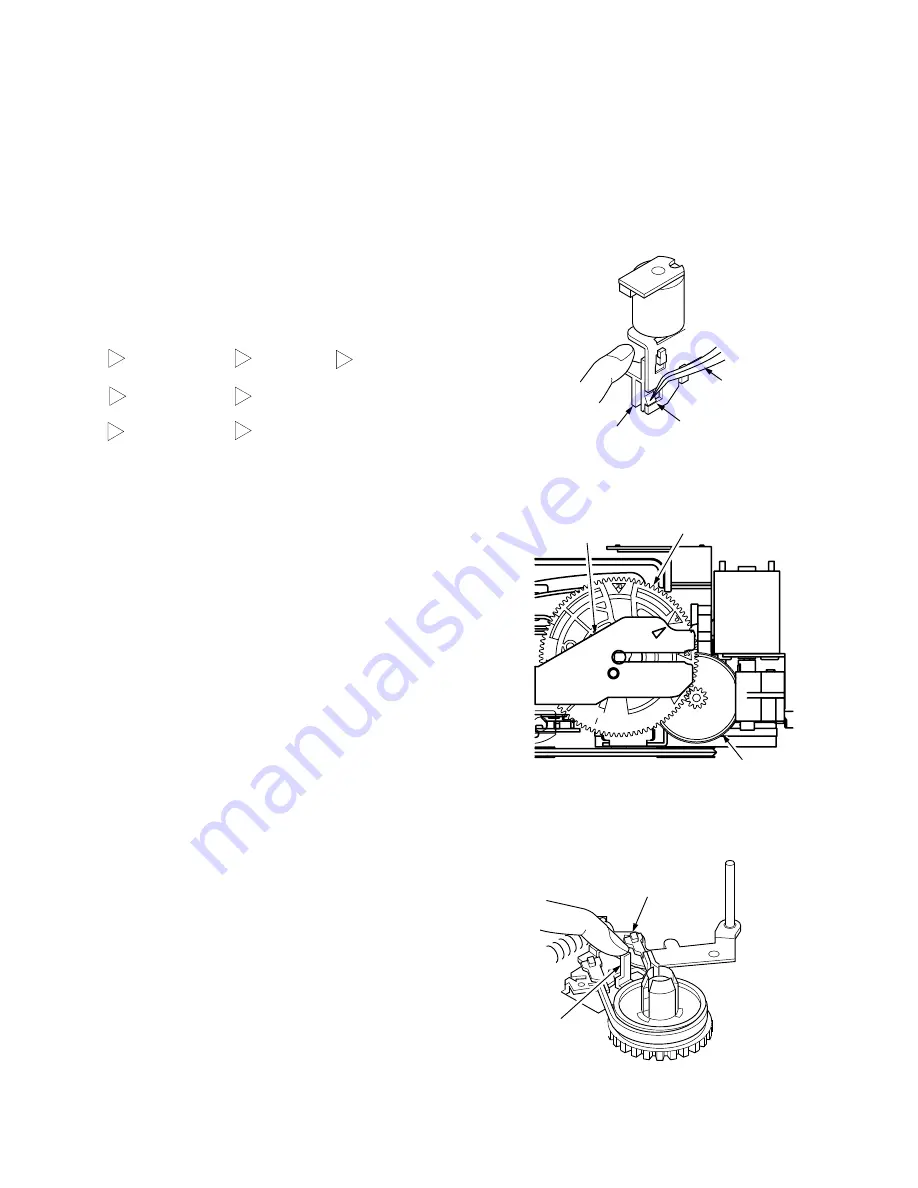
1-4-4. Check by Defective Analyzing Table
If the abnormality causes the mechanism abnormal
condition, presume, confirm and treat the defective
according to the defective analyzing table.
(1) Manual Mechanism Operation (Mode Shift) Method
Remove the worm gear holder with tweezers as shown in
Fig.1-4-2, and remove the worm gear.
The mode of loading direction can be shifted by turning
the worm wheel clockwise while pushing in the lock
lever R and L of cassette holder manually. At this time,
the mechanism condition is set to each position when
the D mark of FL drive slider and the D mark of FL cam
gear match as shown in Fig. 1-4-3.
Power off
STOP1
STOP2
Review
FF/REW1
Playback
FF/REW2
Check the mechanism condition at the position the
defective occurs.
Notes:
• For REVIEW, STOP2, FF/REW1, turn the worm
wheel to the unloading direction and check the
mechanism condition with each mark matched.
Due to a rattling and deviation of the cam gear, the
practical mark position for stop position carried out
by the cam switch and the mark position may differ.
• When operating after removing the cassette holder,
press down the tension drive lever as shown in Fig. 1-
4-4 until the T slider comes AC head position since
the S/T sliders start moving.
(2) Defective Parts Replacement
When a defective occurs due to the defective part (s) and
the part (s) is replaced, take care the following items.
1. Especially as for the mechanical parts requiring the
phase alignment, take care of the part replacement.
E.g.: Assembling mode, phase alignment mark and
etc.
2. As for the part (s) requiring lubricant such as a
specified amount of oil or grease, apply grease or oil
according to the instructions and do not stick grease
or oil to the portions without allowing to stick it
(especially in removal and assembly).
(3) Check after Treating the Defective
After treating the defective unit (especially replacing a
defective part and/or aligning a part), first check the
mechanism operation manually and confirm that no
problem occurs, and then mount the mechanical deck on
the VCR, turn the power ON and check the mechanism
operation.
Note:
• After replacing the defective parts according to the
procedure of the treatment method for the damage
and phase mismatch of mechanical part, check the
operation of the mechanism again, since the same (or
similar) defective problem may occur due to other
serious cause (in mechanism or electrical circuit)
when performing the actual total check with turning
the power on.
Fig. 1-4-4
Worm wheel
FL cam gear
FL drive slider
Fig. 1-4-3 Position mark (Playback position)
Fig. 1-4-2
Tension lever
Tension drive
lever
Push downward.
Worm gear holder
Push claw downward.
Tweezers
I
P
FR1
R
S1
S2
FR2