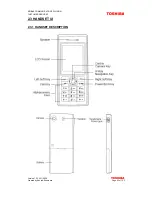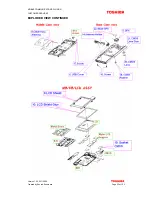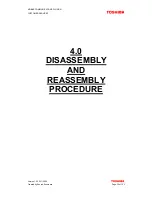MOBILE COMMUNICATIONS DIVISION
CUSTOMER SERVICES
Version 1.0 22/11/2006
Created by Konrad Szombara
Page 29 of 103
2.4 MMI TEST
The MMI test application is provided to check or adjust the mobile workability.
Dial
*#369#*
to enter the test mode. Please notice the items 4,5,6 are for
production and for special purpose, don’t change the default value arbitrarily
or may cause mobile malfunction.
1. Contrast: Up& Down to adjust; Ok to save and exit.
2. Test baseband: Up& Down to chose item; Select to enter.
Illuminate: enter and see if the backlight on; OK to exit.
Buzzer: enter and listen if the speaker gives sound, OK to exit.
Vibrator: enter and check if the vibrator on, OK to exit.
Keypads: press each key to eliminate the indicators on screen. Long
press RSK to exit.
RTC status: enter and check the result of “RTC OK”; OK to exit.
Microphone speak test: talk to microphone and listen the sound from
receiver; OK to exit.
LCD Test: scroll up/down to sequentially display different colors.
Black/ White/ None/ Blue/ Green/ Red/ RGB/ W&B Mix
Any key to exit.
Voice memo: test the voice recording function.
FM radio: test FM radio function.
3. Software Version: Check the current software version
4. DTM: For production test. Determine if DTMF function valid during calling.
5. Com port:
AT-DATA: set phone jack for special D/L port, ex: IMEI burning.
GENIE: for RD specific RF testing
Off: for endures in normal use
6. Mapping version: Check the current mapping version.
7. Language version: Check the current language version.
8. Auto answer: For production test. Valid setup when insert test SIM
Camera: activate camera function