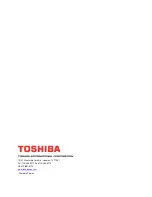TPX Series UPS 700VA Operational Manual
– 97673-000
23
12. INSPECTION/STORAGE/DISPOSAL
12.1
INSPECTION
Upon receipt of the UPS, an inspection for shipping damage should be performed. Use
caution when removing the unit from the box. Refer to labels or documentation attached to
packing material.
12.2
UNPACKING
Check the unit for loose, broken, bent or otherwise damaged parts. If damage has
occurred during shipping, keep all original packing materials for return to the shipping
agent. The warranty does not apply to damage incurred during shipping.
Ensure that the rated capacity and the model number specified on the nameplate conform
to the order specifications.
12.3
STORAGE CONDITIONS
• For best results, store the UPS in the original packing material.
• Storage temperature: 5 – 113 °F (-15 to 45 °C).
• The recommended storage temperature is 59 to 77 °F (15 to 25 °C). A higher ambient
temperature will require recharging the batteries more frequently during storage.
Avoid the following storage locations:
• Locations that are subject to extreme temperature changes or high humidity.
• Locations that are subject to high levels of dust or metal particles.
• Locations that are subject to excessive vibration.
• Inclined floor surfaces.
Содержание TPS0A0700AXA
Страница 2: ...This Page Left Intentionally Blank ...