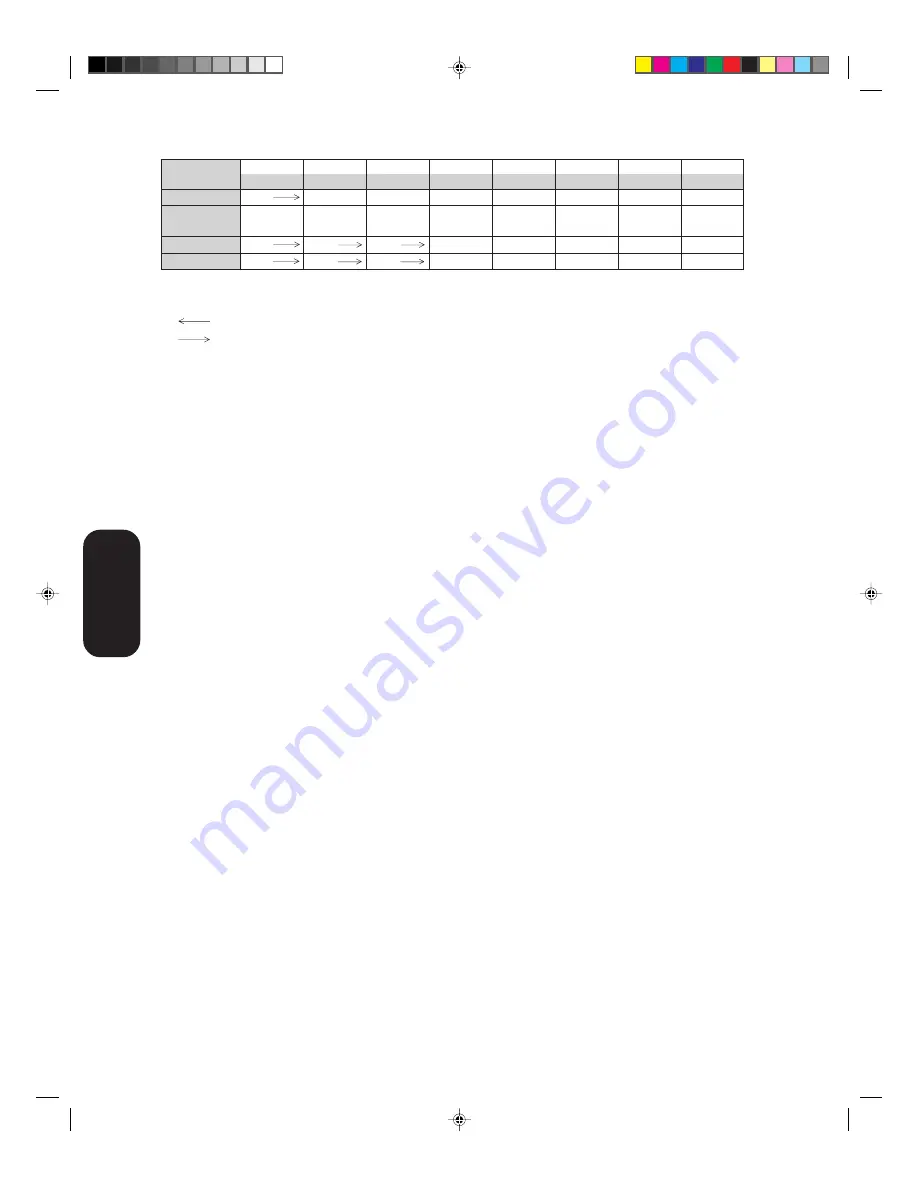
18
K
Toshiba TV Cable Satellite VCR DVD/LD Receiver CD/MD Cassette
(TV)
(CBL/SAT) (CBL/SAT)
(AUDIO)
(AUDIO)
(VCR)
TV/VCR
VCR
--- TV/SAT
TV/VCR
--- --- --- Reverse
AM/FM
---
---
---
---
Disc shift
AM/FM
Disc shift
Deck side
DISC
A/B switch
STOP VCR VCR VCR Stop Stop Stop Stop Stop
REC** VCR VCR VCR Record
---
Record
Record
Record
ey Label
Notes:
• “---” will send nothing.
• “ TV” will jump to TV.
• “ VCR” will jump to last active VCR or DVD. Active VCR/DVD is defined as the mode that remains for a
minimum of 5 seconds, or if a key is pressed in that mode.
*
The VOLUME and MUTE will jump to “TV” by default. When the volume is unlocked, all the devices will have
their own volume. The AUDIO1/2 (Receiver, CD) modes will have their own volume even if Volume Lock is on
TV, CABLE/SAT, VCR, or DVD. See “Using the volume lock feature” on page 20.
**
Press the REC button twice within 5 seconds to record each audio/video source.
Using the
Remote Control
3R40321A/E P16-23
9/7/04, 15:07
18


































