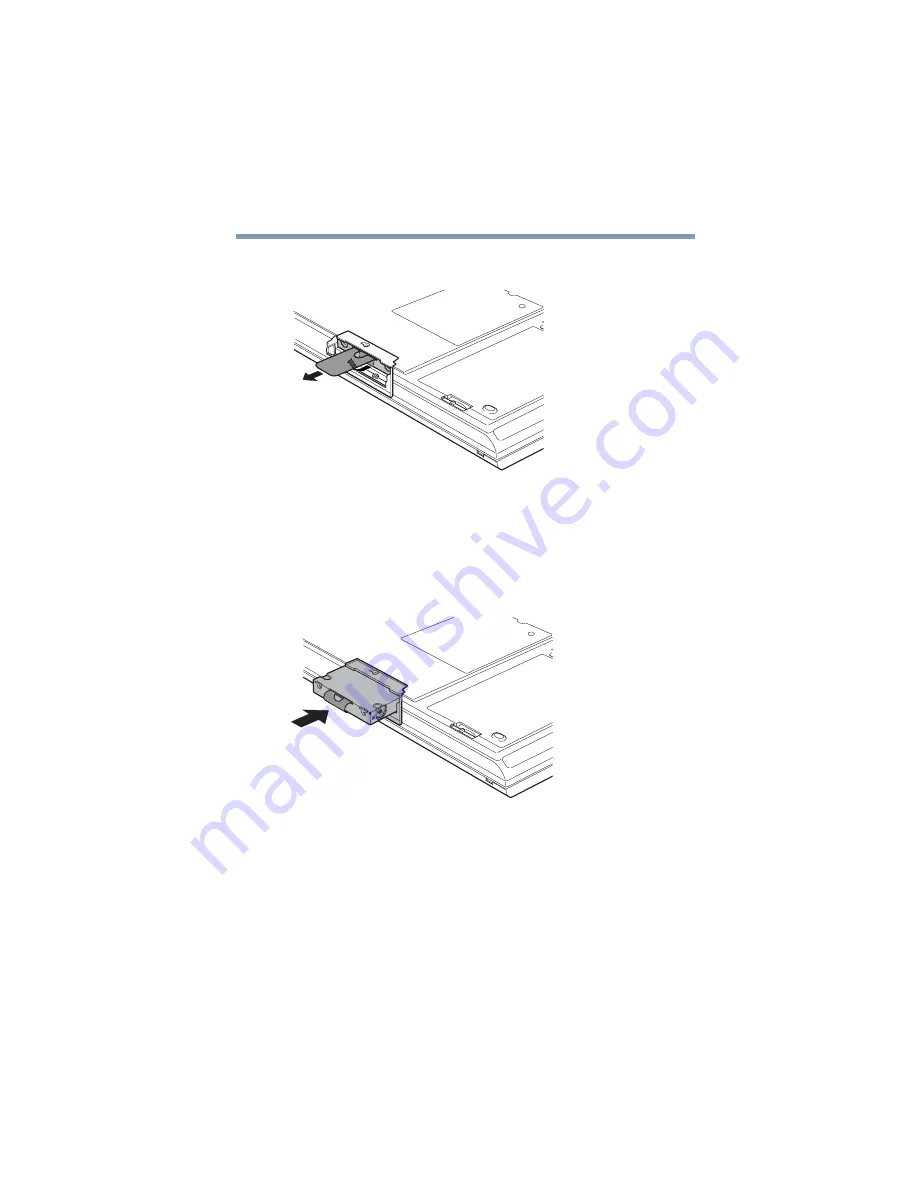
73
Connecting Other External Devices
Removing the hard drive from the computer
8
Install the new hard drive by sliding it into the hard drive
bay and pressing it firmly until it locks. Do not force the
drive into the computer.
Inserting the new hard disk drive
9
Replace the hard drive cover and tighten the screw
removed in step 5 above.
















































