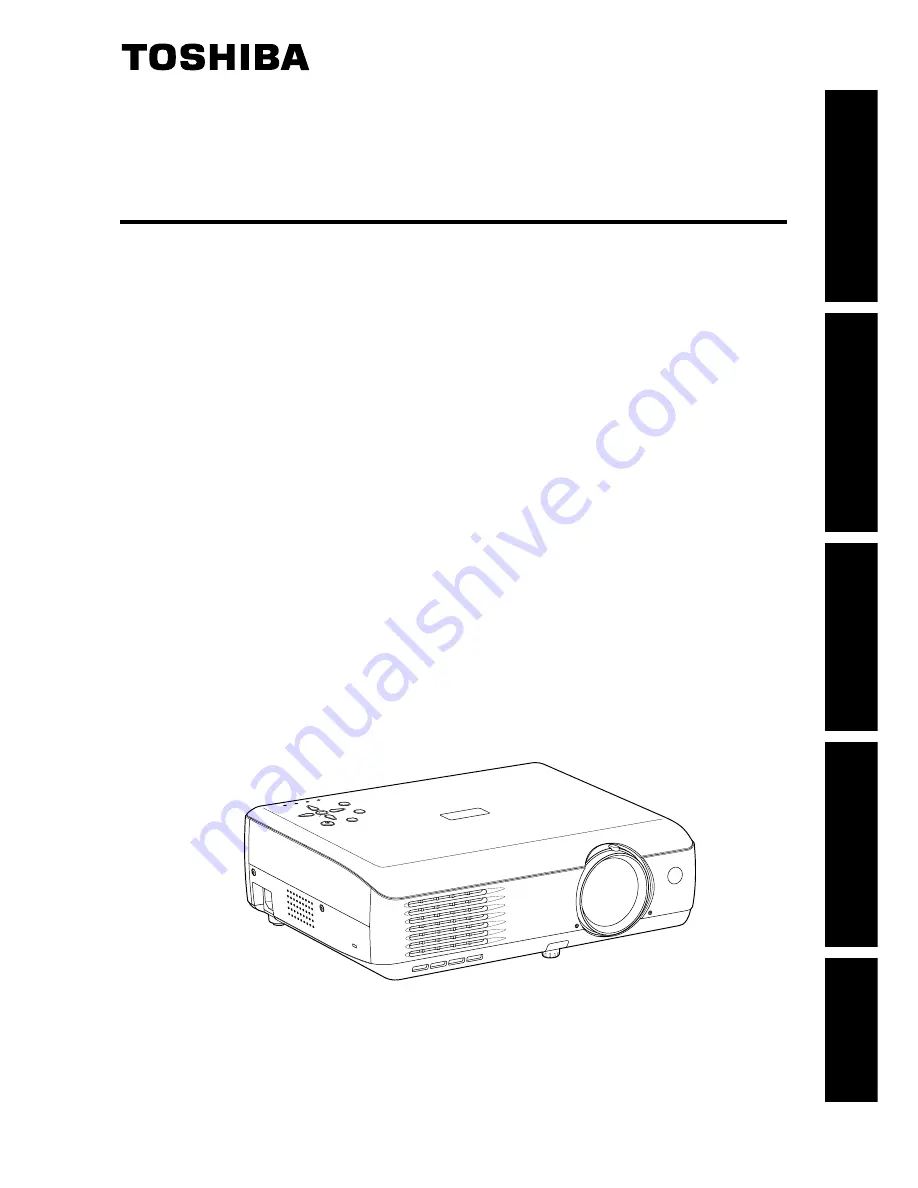
Other
s
Maintenance
Operations
Preparations
Bef
ore Using
ON
/S
T A
ND
BY
INPUT
MENU
AU
TO
S
ET
F A
N
TE
MP
LA
MP
ON
VO
L.+
VO
L.-
AUT
O
KE
YS
TO
NE
TLP-T720 / TLP-T620 / TLP-T520 / TLP-T520E / TLP-S220
OWNER’S MANUAL
3LCD DATA PROJECTOR
TLP-T720
(XGA / High Brightness / With PC Card Slot)
TLP-T721
(XGA / High Brightness / With PC Card Slot & Document Camera)
TLP-T620
(XGA / High Brightness)
TLP-T621
(XGA / High Brightness / With Document Camera)
TLP-T520
(XGA / With PC Card Slot)
TLP-T521
(XGA / With PC Card Slot & Document Camera)
TLP-T520E
(XGA / With PC Card Slot)
TLP-T521E
(XGA / With PC Card Slot & Document Camera)
TLP-S220
(SVGA)
TLP-S221
(SVGA / With Document Camera)
Содержание T520
Страница 37: ......


































