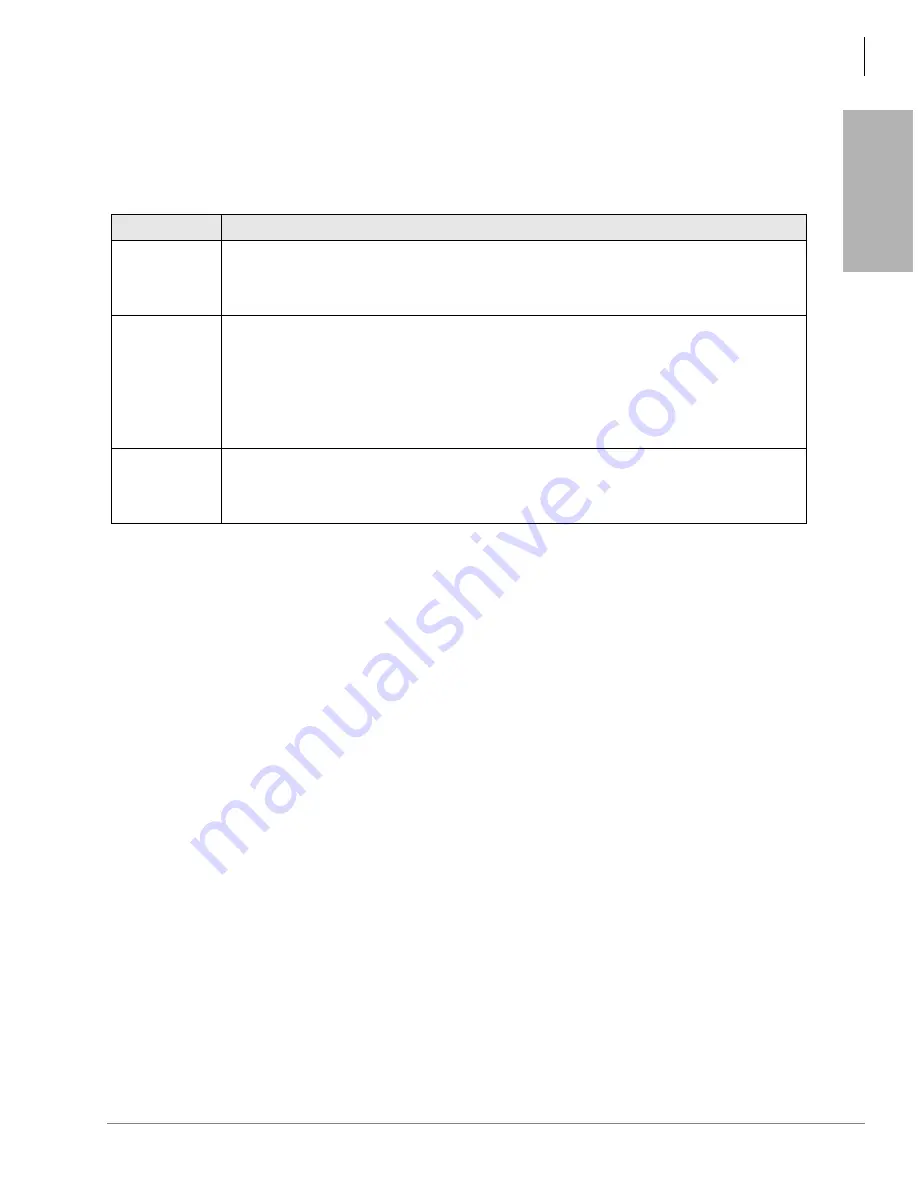
DK424i Installation
Step 5: Install Reserve Power
Strata DK I&M 6/00
7-27
DK424i Ins
tal
lation
Reserve Battery Cabinet Components/Cables
The part names and descriptions of the reserve battery cabinet components and cables are
shown in
.
Reserve Power for One or Two Cabinets (Wall Mount)
1. Connect the black jumper wire (supplied with the PBTC-3M cable) from the positive terminal
of one 12VDC battery to the negative terminal of the second 12VDC battery (
).
2. Ensure that a serviceable 10-amp fuse is installed in the in-line fuse holder of the PBTC-3M
cable.
3. Connect the PBTC-3M battery cable white lead to the open positive terminal of the 12VDC
battery. Connect the black lead to the open negative terminal of the second 12VDC battery.
Important!
The cabinet(s) must be connected to the (live) AC power source, and the power
supply On/Off switch set to On prior to the final step of connecting the reserve
power batteries to the power supply via the BATT+/- receptacle. If the batteries are
connected after AC power is lost, reserve power will not function.
4. Connect the PBTC-3M battery cable two-prong male plug to the Base Cabinet power supply
BATT +/- receptacle.
5. Repeat Steps 3 and 4 to connect a PBTC-3M to the Expansion Cabinet.
6. To test reserve power operation, disconnect system AC power plugs with power supply On/
Off switches in the On position. The system should continue to operate without interruption.
Note
If connecting four batteries, follow the wiring diagram in
Table 7-8
Reserve Battery Cabinet Components/Cables
Option
Description
PBTC-3M
A three-meter battery cable used to connect reserve power batteries to the system power supply
when the system has less than three cabinets. One reserve power cable is required for each
cabinet in a one or two cabinet system (wall or floor mount). The cable connects the DK424i
cabinet power supply directly to the battery terminals (a BBDB is not required).
BBDB
DK424i reserve power battery distribution box is required when connecting reserve power
batteries to three or more cabinets (wall or floor mount). The box is field installed into one of the
DK424i cabinet side panels.
The BBDB provides seven BBTC2A-2.0M, battery distribution cables to connect reserve power
from the BDDB box to each individual cabinet power supply.
One or two BBTC1A-2.0M must be ordered separately when using the BBDB battery distribution
box.
BBTC1A-2.0M
A two-meter battery cable used to connect reserve power batteries to the BBDB battery
distribution box. One reserve power cable is required in a three or four cabinet system and two
cables are required for five cabinet systems (wall or floor mount). The cable connects DK424i
BBDB box directly to the battery terminals.
Содержание Strata AirLink DK40i
Страница 22: ...Introduction Related Documents Media xx Strata DK I M 6 00 ...
Страница 48: ...DK14 Installation DK14 Wiring Diagrams 1 26 Strata DK I M 6 00 ...
Страница 220: ...DK424 Installation Remote Cabinet Installation Instructions 5 68 Strata DK I M 6 00 ...
Страница 262: ...DK424i Configuration Primary Reserve Power Cabinet Hardware 6 42 Strata DK I M 6 00 ...
Страница 450: ...Universal Slot PCB Wiring Option Interface PCB Wiring Diagrams 10 42 Strata DK I M 6 00 ...
Страница 592: ...Peripheral Installation Enhanced 911 Service E911 12 84 Strata DK I M 6 00 ...
Страница 616: ...ACD Installation Spectrum Electronic Wall Boards 13 24 Strata DK I M 6 00 ...
Страница 634: ...Fault Finding Fault Isolation Flowcharts 14 18 Strata DK I M 6 00 ...
Страница 704: ...ISDN Interfaces ISDN Disconnect Cause Code 16 54 Strata DK I M 6 00 ...
















































