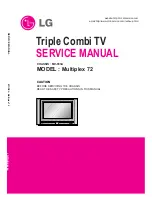DISASSEMBLY INSTRUCTIONS
B2-2
2-6:
2-4:
Remove the screw
1
.
Remove the Disc L Lever and Disc L Lever Spring.
Remove the Stopper Spring.
Unlock the support
2
and remove the Locker Stopper.
Unlock the support
3
and remove the Disc Stopper.
Remove the Upper Roller, Roller Rubber and Roller Gear.
1.
2.
3.
4.
5.
6.
DISC L LEVER/DISC STOPPER/LOCKER STOPPER/
ROLLER GEAR (Refer to Fig. 2-4-A)
Fig. 2-4-A
Disc L Lever
1
Disc L Lever Spring
Stopper Spring
Locker Stopper
2
3
Disc Stopper
Upper Roller
Roller Rubber
Roller Gear
• Screw Torque: 1.1
±
0.2kgf•cm
2-5:
Remove the Guide Arm Spring.
Unlock the 3 supports
1
and remove the Rack Loading.
Remove the Rack Gear and Mid Rack Gear.
1.
2.
3.
Fig. 2-5
RACK LOADING/RACK GEAR/GUIDE ARM
SPRING/MID RACK GEAR (Refer to Fig. 2-5)
NOTE
1. In case of the Upper Roller installation, install correctly as
Fig. 2-4-B.
Fig. 2-4-B
[OK]
[NG]
Upper Roller
Upper Roller
Roller Gear
Roller Gear
Rack Loading
Guide Arm Spring
Rack Gear
Mid Rack Gear
LINK R ASS'Y/LINK L/LINK MID/LINK SPRING
(Refer to Fig. 2-6)
Remove the screw
1
.
Remove the Link Spring.
Unlock the support
2
and remove the Link L.
Unlock the support
3
and remove the Link Mid.
Remove the screw
4
.
Unlock the 4 supports
5
and remove the Link R Ass'y.
1.
2.
3.
4.
5.
6.
Fig. 2-6
• Screw Torque: 0.7
±
0.1kgf•cm (Screw
1
)
• Screw Torque: 1.5
±
0.2kgf•cm (Screw
4
)
1
Link Spring
Link L
2
3
Link Mid
4
Link R Ass'y
5
5
5
5
1
Mid Roller Gear 2
Arm Roller Ass'y
Terminal Gear
Mid Roller Gear 1
Fig. 2-7
• Screw Torque: 1.5
±
0.2kgf•cm
2-7: ARM ROLLER ASS'Y/MID ROLLER 1/2 GEAR/
TERMINAL GEAR (Refer to Fig. 2-7)
Remove the screw
1
.
Remove the Arm Roller Ass'y.
Remove the Terminal Gear and Mid Roller Gear 1.
Unlock the support
2
and remove the Mid Roller Gear 2.
1.
2.
3.
4.
2
1
1
1