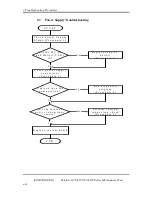2 Troubleshooting
Procedures
Satellite L670/L675/ProL670 Series Maintenance Manual
[CONFIDENTIAL]
2-iii
determining which troubleshooting procedures to execute. Before performing any
troubleshooting procedures, verify the following:
z
Ask the user if a password is registered, if it is, ask him or her to enter the password.
z
Verify with the customer that Toshiba Windows7 is installed on the hard disk. Operating
systems that were not preinstalled by Toshiba can cause the computer to malfunction.
z
Make sure all optional equipment is removed from the computer.
z
Make sure the optical disk drive, if installed, is empty. If no ODD module is installed,
you should use an external ODD to run the diagnostics tests
Содержание Satellite L670
Страница 1: ...Toshiba Personal Computer Satellite Satellite Pro Maintenance Manual TOSHIBA CORPORATION CONFIDENTIAL ...
Страница 14: ...1 Hardware Overview Satellite L670 Pro L670 Maintenance Manual CONFIDENTIAL Chapter 1 Hardware Overview ...
Страница 34: ......
Страница 76: ...2 Troubleshooting Procedures CONFIDENTIAL Satellite A130 A135 Satellite Pro A130 Series Maintenance Manua ...
Страница 95: ...3 Tests and Diagnostics Satellite L670 L675 Pro L670 Series Maintenance Manual CONFIDENTIAL ...
Страница 109: ...3 Tests and Diagnostics UK keyboard Japan keyboard Satellite L670 L675 Pro L670 Series Maintenance Manual CONFIDENTIAL ...
Страница 120: ...3 Tests and Diagnostics Satellite L675 Satellite Pro L675 Series Maintenance Manual 32 ...
Страница 131: ...4 Replacement Procedures Satellite L670 L675 Pro L670 Maintenance Manual CONFIDENTIAL Chapter 4 Replacement Procedures ...
Страница 250: ...Figure LA keyboard Satellite L670 L675 ProL670 Series Maintenance Manual CONFIDENTIAL 17 ...