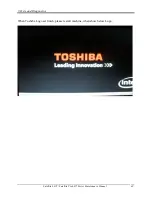3 Tests and Diagnostics
[CONFIDENTIAL]
Satellite L670/L675 / Pro L670 Series Maintenance Manual
3.13 LAN Test
The LAN test checks the LAN full-duplex environment.
NOTE: LAN loopback needs to plug in before test begins.
And LAN information will show on the test screen:
IO Base – Port: A000H
IRQ – BH, it’s “IRQ B”.
Node – it is “MAC Address”.
Line Speed – 1000Mbps or 100Mbps or 10 Mbps.
Bus ID – it’s “14”.
The LAN test includes three subtests of the:
1.
Speed1000
2.
Speed100
3.
Speed10
The subtests run automatically.
Содержание Satellite L670
Страница 1: ...Toshiba Personal Computer Satellite Satellite Pro Maintenance Manual TOSHIBA CORPORATION CONFIDENTIAL ...
Страница 14: ...1 Hardware Overview Satellite L670 Pro L670 Maintenance Manual CONFIDENTIAL Chapter 1 Hardware Overview ...
Страница 34: ......
Страница 76: ...2 Troubleshooting Procedures CONFIDENTIAL Satellite A130 A135 Satellite Pro A130 Series Maintenance Manua ...
Страница 95: ...3 Tests and Diagnostics Satellite L670 L675 Pro L670 Series Maintenance Manual CONFIDENTIAL ...
Страница 109: ...3 Tests and Diagnostics UK keyboard Japan keyboard Satellite L670 L675 Pro L670 Series Maintenance Manual CONFIDENTIAL ...
Страница 120: ...3 Tests and Diagnostics Satellite L675 Satellite Pro L675 Series Maintenance Manual 32 ...
Страница 131: ...4 Replacement Procedures Satellite L670 L675 Pro L670 Maintenance Manual CONFIDENTIAL Chapter 4 Replacement Procedures ...
Страница 250: ...Figure LA keyboard Satellite L670 L675 ProL670 Series Maintenance Manual CONFIDENTIAL 17 ...