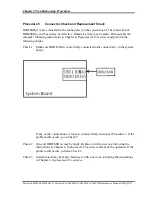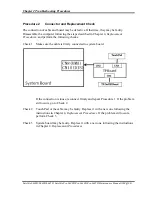Chapter 2 Troubleshooting Procedures
2.12 Bluetooth Troubleshooting
To check if the computer’s B
lue
tooth is malfunctioning or not, follow the troubleshooting
procedure below as instructed.
Procedure 1: Connector Check and Replacement Check
Procedure 1
Connector Check and Replacement Check
The B
lue
tooth module is connected to system board. If B
lue
tooth malfunctions, its
connection is defective or B
lue
tooth cable and system board may be faulty.
Check 1
Make sure B
lue
tooth cable is firmly connected to the connector CN7/CN11
(
system board
)
. If the problem still occurs, perform Check 2.
Check 2
B
lue
tooth cable may be faulty. Replace it with a new one. If the problem s till
occurs, perform Check 3.
Check 3
B
lue
tooth may be faulty. Replace it with a new one following the steps in Chapter
4. If the problem still occurs, perform Check 4.
Check 4
System board may be faulty. Replace it with a new one following the instruction in
Chapter 4.
Satellite L600D/L640D/L645D, Satellite Pro L600D/Pro L640D/Pro L645D Maintenance Manual (960-Q08)