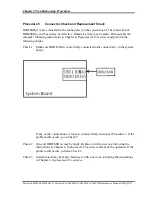Отзывы:
Нет отзывов
Похожие инструкции для Satellite L600D

Lifebook C2310
Бренд: Fujitsu Страницы: 116

Lifebook C2230
Бренд: Fujitsu Страницы: 120

Lifebook C352
Бренд: Fujitsu Страницы: 165

Lifebook C2220
Бренд: Fujitsu Страницы: 122

Lifebook C2340
Бренд: Fujitsu Страницы: 112

Lifebook C340
Бренд: Fujitsu Страницы: 172

LifeBook E-6555
Бренд: Fujitsu Страницы: 108

G320
Бренд: ECS Страницы: 103

P205-S7469
Бренд: Toshiba Страницы: 4

P205-S7476
Бренд: Toshiba Страницы: 4

P205-S7402
Бренд: Toshiba Страницы: 4

P205-S7457
Бренд: Toshiba Страницы: 4

P205-S6337
Бренд: Toshiba Страницы: 4

P205-S7484
Бренд: Toshiba Страницы: 5

P205-S6327
Бренд: Toshiba Страницы: 4

P205-S6257
Бренд: Toshiba Страницы: 4

P205-S6267
Бренд: Toshiba Страницы: 4

P205-S6237
Бренд: Toshiba Страницы: 4