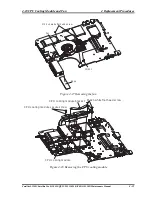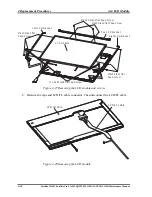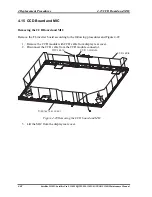4 Replacement Procedures
4.15 CCD Board and MIC
4.15 CCD Board and MIC
Removing the CCD Board and MIC
Remove the FL inverter board according to the following procedures and Figure 4-29.
1.
Remove the CCD module with CCD cable from display rear cover.
2.
Disconnect the CCD cable from the CCD module connector.
CCD nmodule
CCD cable
MIC cable
Display rear cover
Figure 4-29 Removing the CCD board and MIC
3.
Lift the MIC from the display rear cover.
4-48
Satellite L350D/ Satellite Pro L350D/ EQUIUM L350D/ SATEGO L350D
Maintenance Manual
Содержание Satellite L350D series
Страница 13: ...Chapter 1 Hardware Overview ...
Страница 14: ...1 Hardware Overview ii Satellite L350D Satellite Pro L350D EQUIUM L350D SATEGO L350D Maintenance Manual ...
Страница 63: ...Chapter 3 Diagnostic Programs ...
Страница 66: ......
Страница 130: ...Chapter 4 Replacement Procedures 4 1 ...
Страница 131: ...4 Replacement Procedures 4 ii Satellite L350D Satellite Pro L350D EQUIUM L350D SATEGO L350D Maintenance Manual ...
Страница 193: ...6000 1 次 Appendices ...