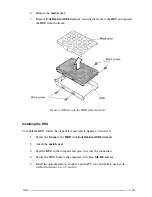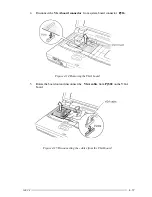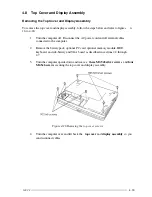100CS
4-5
Tools and Equipment
The use of ElectroStatic Discharge (ESD) equipment is very important for your safety and the
safety of those around you. Proper use of these devices will increase the success rate of your
repairs and lower the cost for damaged or destroyed parts. The following equipment is
necessary to disassemble and reassemble the computer:
❑
One M2 Phillips screwdriver to remove and replace screws.
❑
Tweezers, to lift out screws that you cannot grasp with your fingers.
❑
ESD mats for the floor and the table you are working on.
❑
An ESD wrist strap or heel grounder.
❑
Anti-static carpeting or flooring.
❑
Air ionizers in highly static sensitive areas.
Screw Tightening Torque
When you fasten screws, be sure to follow the torque list below. Overtightening can damage
components and screws; undertightening can result in electrical shorts or other damage if
screws or components come loose.
❑
M2
0.22 Nm (2.2 kgfcm)
❑
M2.5
0.36 Nm (3.5 kgfcm)
❑
FDD
0.22 Nm (2.2 kgfcm)
❑
HDD
0.3 Nm to 0.28 Nm
(M3)
(3.1 kgfcm to 2.9 kgfcm)
Содержание Satellite 100CS
Страница 19: ...100CS 2 3 Figure 2 1 Troubleshooting flowchart 1 2 ...
Страница 140: ...100CS B 1 Appendix B Board Layout B 1 System Board Front View Figure B 1 System Board layout front ...
Страница 141: ...B 2 100CS B 2 System Board Back View Figure B 2 System Board layout back ...
Страница 163: ...E 2 100CS E 3 German GR Keyboard Figure E 3 GR keyboard E 4 French FR Keyboard Figure E 4 FR keyboard ...
Страница 164: ...100CS E 3 E 5 Spanish SP Keyboard Figure E 5 SP keyboard E 6 Italian IT Keyboard Figure E 6 IT keyboard ...
Страница 165: ...E 4 100CS E 7 Scandinavian SC Keyboard Figure E 7 SC keyboard E 8 Swiss German SL Keyboard Figure E 8 SL keyboard ...