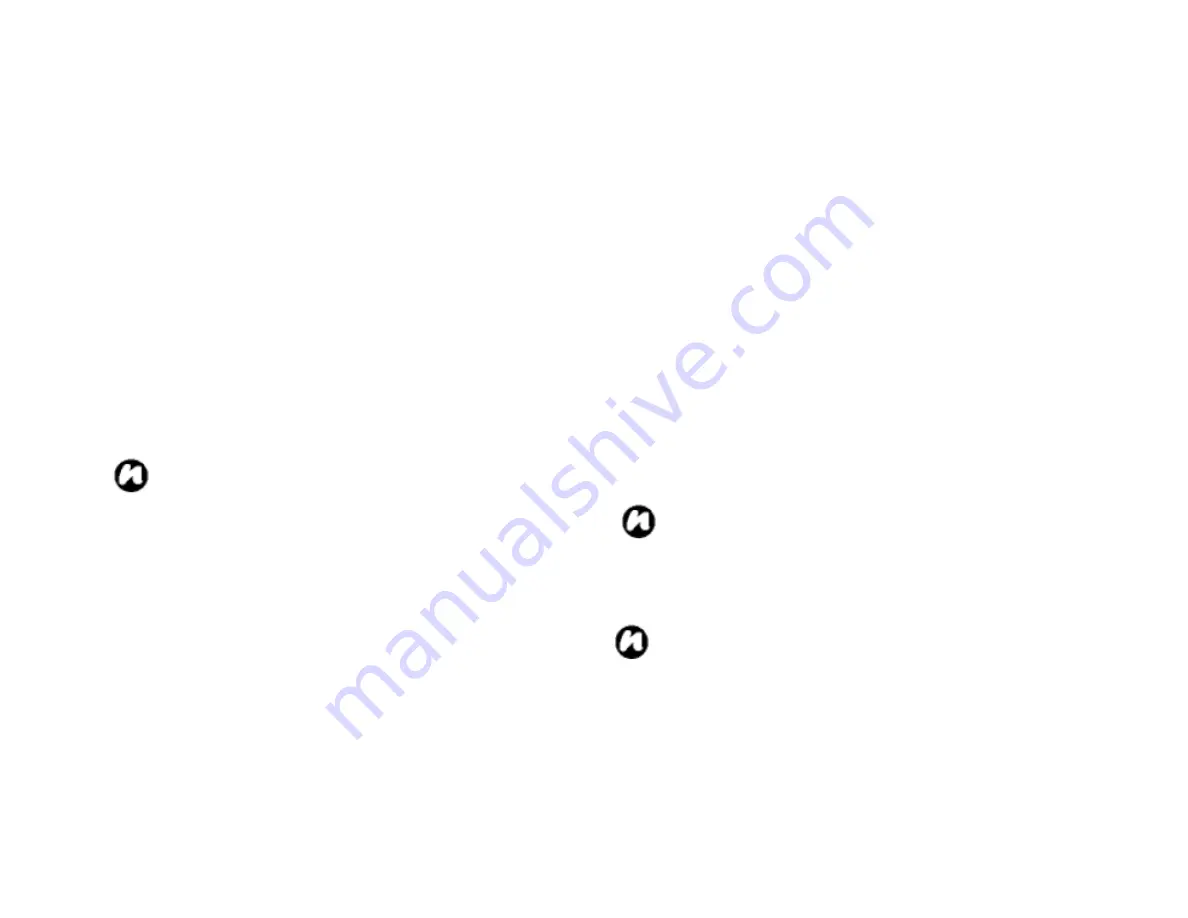
57
To draw a note
To draw on the screen, use the stylus.
1. Tap
Star
t >
Programs
>
Notes
.
2. In the note list, tap
New
.
3. Tap
Menu
>
Draw
, and cross at least three ruled
lines.
4. A selection box labeled Drawing appears around
your drawing.
5. When finished, tap
OK
to return to the note list.
NOTE
: To select a drawing (for example, to
copy or delete it), tap and hold the drawing
briefly. When you lift the stylus, the drawing is
selected.
Searching
You can search for files and other items stored on your
device in the My Documents folder or on a storage
card.
You can search by file name or by key words located in
the item. For example, you can search E-mail
messages, notes, appointments, contacts, and tasks
as well as in online Help.
To search for a file or an item
1 Tap
Start
>
Programs
>
Search
.
2 In Search for, enter the file name, word, or other
information you want.
3 If you have searched for an item before, tap the
arrow in
Search for
to find it in the searching history.
4 In
Type,
select
a data type to help narrow your
search area.
5 Type
Search
.
In the
Results
list, tap the item you want.
NOTE
: The My Documents folder and its
subfolders are included in the search area.
NOTE
: Results found on a storage card is
indicated by an icon.
Содержание RG4-J01
Страница 1: ...1 TOSHIBA Pocket PC RG4 J01 User Manual Version 1 0 ...
Страница 4: ...4 MENU TREE 127 ...
Страница 128: ...128 ...















































