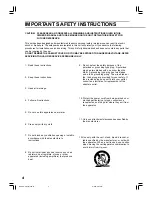15
Connections
Basic Setup
Intr
oduction
To wall outlet
To OUTPUT1 (L/R)
Notes
• Refer to the owner’s manual of the connected TV as well.
• When you connect the recorder to your TV, be sure to turn off the power and unplug both units from the wall outlet before any
connections.
• If your television set has one audio input, connect the left and right audio outputs of the recorder to a Y cable adapter (not
supplied) and then connect to your TV.
• Connect the recorder directly to your TV. If you connect the recorder to a VCR, TV/VCR combination or video selector, the
playback picture may be distorted due to copy protection.
To OUTPUT1
(VIDEO)
To OUTPUT1
(S-VIDEO)
Audio cable
(supplied)
If the TV has an S-video input, connect the recorder
with an S-video cable. When using an S-video
cable, do not connect the yellow video cable.
(yellow)
(white)
(red)
(red)
(yellow)
(white)
To video inputs
To audio input
To S-video input
TV or monitor with audio/video inputs
3
Connect to a TV equiped with audio/video inputs.
Connect as below for watching received channels or recorded contents. Watching via the RF OUT terminal
is not available.
4
Connect the power cord of the recorder to a wall outlet.
Make sure that the powered recorder lights the ON/STANDBY indicator on the front panel.
video cable
(supplied)
RD-X2U.Prep.(E)p13-24
9/3/02, 9:47 AM
15
Содержание RD-X2U
Страница 24: ...24 RD X2U Prep E p13 24 9 3 02 9 47 AM 24 ...
Страница 50: ...50 Memo RD X2U Prep E p40 52 9 3 02 9 48 AM 50 ...
Страница 51: ...51 Introduction Connections Basic Setup Memo RD X2U Prep E p40 52 9 3 02 9 48 AM 51 ...
Страница 52: ...Printed in Japan RD X2U Prep E p40 52 9 3 02 9 48 AM 52 ...
Страница 54: ......
Страница 78: ... RD X2 Ope US p018 026 9 3 02 11 23 AM 26 ...
Страница 114: ...62 RD X2 Ope US p045 062 9 3 02 11 24 AM 62 ...
Страница 134: ...82 RD X2 Ope US p063 082 9 3 02 11 24 AM 82 ...
Страница 199: ...Basic operations Playback Recording Others Introduction Dubbing Function setup Editing 147 Memo 9 3 02 2 07 PM ...
Страница 200: ......