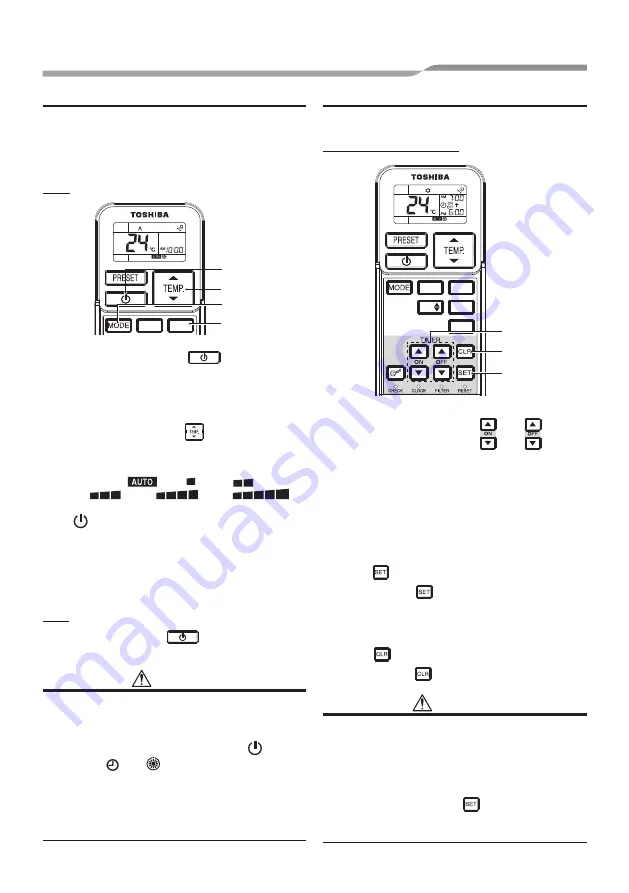
■
Automatic operation (auto changeover)
This function is available only for use in combination
with a heat recovery model outdoor unit. If this function
is used with another model of outdoor unit, “A” (Auto)
appears on the remote controller but the automatic
operation is disabled.
Start
SWING
FAN
4
3
1
2
1
START/STOP button (
)
Press this button to start the air conditioner.
2
Mode select button (MODE)
Select A.
3
Temperature button (
)
Set the desired temperature.
4
Fan speed button (FAN)
Select one of
LOW
, LOW
+
,
MED
, MED
+
, HIGH
.
• The
OPERATION lamp on the display panel of the
indoor unit lights.
The operating mode is selected in accordance with
the room temperature and operation starts after
approximately 3 minutes.
• If the “A” mode is uncomfortable, you can select the
desired conditions manually.
Stop
START/STOP button (
)
Press this button again to stop the air conditioner.
CAUTION
Disagreement in operation mode
If you select AUTOMATIC OPERATION in a model with
no auto-changeover (cooling/heating) control setting
or if you select HEAT in a Cool Only model,
lamp
lights up and
and
lamps blink alternately with
an alarm sound (pi, pi) from the air conditioner due to
disagreement in operation mode. Change the operation
mode with the MODE button on the wireless remote
controller. This disagreement indication cannot be
deleted by the wired remote controller.
■
Timer operation
Use the wired remote controller for timer setting if it is
also in use.
ON timer and OFF timer
SWING
FAN
FIX
QUIET
Hi POWER
COMFORT
SLEEP
2
1
3
Setting TIMER
1
ON/OFF TIMER button (
or
)
Press the ON or OFF TIMER buttons as required.
• The previous timer setting is displayed and
fl
ashes along with ON/OFF timer display.
Set the timer to the desired time.
Each press of the TIMER button changes the time
in ten minute steps.
Pressing the TIMER button continually changes the
time in one hour step.
2
SET
button
Press the SET
button to set the timer.
The timer time is indicated and the timer starts.
Cancelling TIMER
3
CLR
button
Press the CLR
button to cancel the timer setting.
CAUTION
• When you select the timer operation, the remote
controller automatically transmits the timer signal to
the indoor unit at the speci
fi
ed time. Therefore, keep
the remote controller in a location where it can transmit
the signal to the indoor unit properly. Otherwise, the
time lag of up to 15 minutes will occur.
• If you do not press the SET
button within
30 seconds after setting the time, the setting will be
cancelled.
Owner’s Manual
- 9 -
9-EN


































