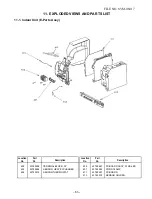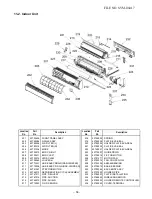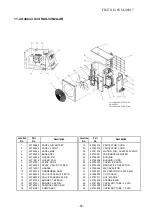– 52 –
FILE NO. SVM-06017
How to remove the front panel
1) Stop the operation of the air conditioner
and turn off its main power supply.
2) Pull the inlet grille toward you to open it
and remove 4 screws fixing the front panel.
3) Remove upper 3 hooks of the front panel
from the back body.
4) Open the horizontal grille right below by
hand.
5) Pull the lower side of the front panel toward
you until it touches the horizontal grille to
remove it.
How to mount the front panel
1) Mount the front panel with the inverse
procedure of “How to remove the front
panel”.
2) Push 3 places (right, left and center) of the
air outlet.
3) Check the gap between the front panel and
the back body.
If you operate the air conditioner in cooling
or dry operation without pushing the 3
places, the surface of the front panel may
be covered with frost and have dewdrops.
1) Remove the front panel with the procedure
1
.
2) Remove the screw fixing the electrical part
box.
3) Remove the drain guide.
4) Remove the connector (5P) for the fan
motor and the connector (6P) for the louver
motor from the microcomputer assembly.
5) Remove the screw for the earth, and pull
the electrical part base toward you to
remove it from the main unit.
6) Pull out the TC sensor from the sensor
holder.
10. PART REPLACEMENT
10-1. Indoor Unit
No.
Part name
Procedures
Remarks
1
Front panel
2
Electrical part
assembly
When assembling the electrical parts
assembly, make the connecting cable
U-shaped and put it in the drain pan.
(2)
(2)
(2)
4-screws
(3)
(4)
(5) Screw
(3) Drain Guide
5P
6P
(2) Screw
(6) TC sensor