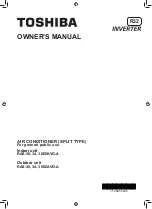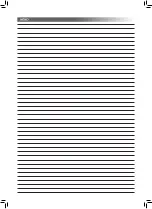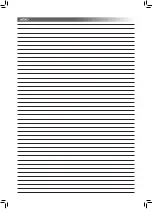How to set WEEKLY TIMER
1. Press
to enter WEEKLY TIMER setting.
2. Press
to select desired day in sequence.
The sequence of day symbol appears on the LCD.
SU
t
MO
t
TU
t
WE
t
TH
t
FR
t
SA
WEEKLY SUMO
TUWETHFRSA
(All day)
3. Press
to select the program number.
●
The program 1 is ready for setting while
is
pressed PG-1 appears on the LCD.
●
Press
to change the program number in
the sequence program 1 to program 4.
PG-1
PG- 2
PG- 3
PG- 4
4. Press
or
to select the desired time.
●
The time can be set between 0:00 and 23:50 in
10 minute intervals.
●
Press and hold the button to change setting time
for 1 hr.
●
Only one of ON or OFF timer can be set on each
program.
ON timer display
OFF timer display*
* OFF timer is used to stop the air conditioner only.
The display does not show Operation mode,
Temperature, Fan speed and others.
5. Press
to select desired operation.
6. Press
or
to select desired temperature.
●
The temperature can be set between 17°C and
30°C.
7. Press
to select the desired fan speed.
8. Add operations, if required.
●
Press
to use 8°C operation.
(Notes: Fireplace cannot select and memorize in
weekly function)
●
Press
to use ECO operation.
●
Press
to use Hi POWER operation.
●
Press
to use Silent operation.
9. Adding or editing the program.
The program can be set to perform on all the required
days until
is pressed to con
fi
rm the setting.
10. If adding or editing a program is required, please
repeat steps 2 - 8 before setting con
fi
rmation.
11. After adding or editing, press
to con
fi
rm the
setting*.
Operating Mode
Weekly timer running
Next program
Timer ON or OFF
Next operation
time
Operating Temperature
and Fan speed
Display after
pressing SET
button
WEEKLY TIMER OPERATION
23
Blink
*Point remote control at air conditioner receiving
module then, press SET button until you hear the
“PiPi” sound. This means the setting operation has
been completed. As the air conditioner is receiving
the signal, you will hear separate “Pi” sounds
corresponding to the number of days in the selected
setting.
An incomplete setting is indicated if the TIMER lamp
is blinking. Press
twice.
Notes :
1. Place the remote control where the indoor unit can receive the signal.
This will increase the accuracy of the timing between the remote control
and the air conditioning unit.
2. The ON/OFF timer can be set during the WEEKLY TIMER operation. In
this situation, the air conditioner will
fi
rst follow the normal timer until it is
complete; then, it will return to the WEEKLY TIMER function.
3. During WEEKLY TIMER operation, all of operation such as MODE, TEMP,
FAN, Hi POWER, ECO and etc., can be adjusted but when the clock
reaches the program setting, the operation will return to the set items in
the program.
4. When the remote control is sending a signal to the air conditioner, avoid
interference from objects that can block the signal.
Edit Weekly timer program
To edit the program after con
fi
rming the weekly timer
setting, follow steps 1 - 3 below.
1. Press
.
●
The day of the week and the program number of
the current day will be displayed.
2. Press
to select the day of the week and
press
to select program number to be
con
fi
rmed.
●
Resetting the operation.
3. Press
to exit con
fi
rming mode.
Deactivating WEEKLY TIMER operation
Press
while “WEEKLY” is displayed on the
LCD.
●
The “WEEKLY” indicator will disappear from the
LCD. However, the program will remain in the
remote control.
●
The TIMER lamp goes off.
●
To reactivate the WEEKLY TIMER operation again,
press
again, LCD shows the next program.
The program, after reactivation, is related to the
clock time.
To delete programs
The individual program
1. Press
.
●
The day of the week and the program number
is displayed.
●
Select the day to delete the program.
2. Press
to select the program number to be
deleted.
3. Press
.
●
ON or OFF timer will be cleared and the LCD
will blink.
4. Press
to delete the program.
●
Press
while the LCD is blinking.
The program has now been deleted.
All programs
1. Press
.
●
The day of the week and the program number
will be displayed.
2. Press
and hold for 3 seconds.
●
All programs will be deleted and LCD displays
current operation.
Notes :
Make sure the remote control receiving module
on the air conditioner receives the signal from the
remote control.
Содержание RAS-30E2AVG-A
Страница 8: ......
Страница 9: ......
Страница 10: ......
Страница 11: ......
Страница 12: ...1126050202 ...