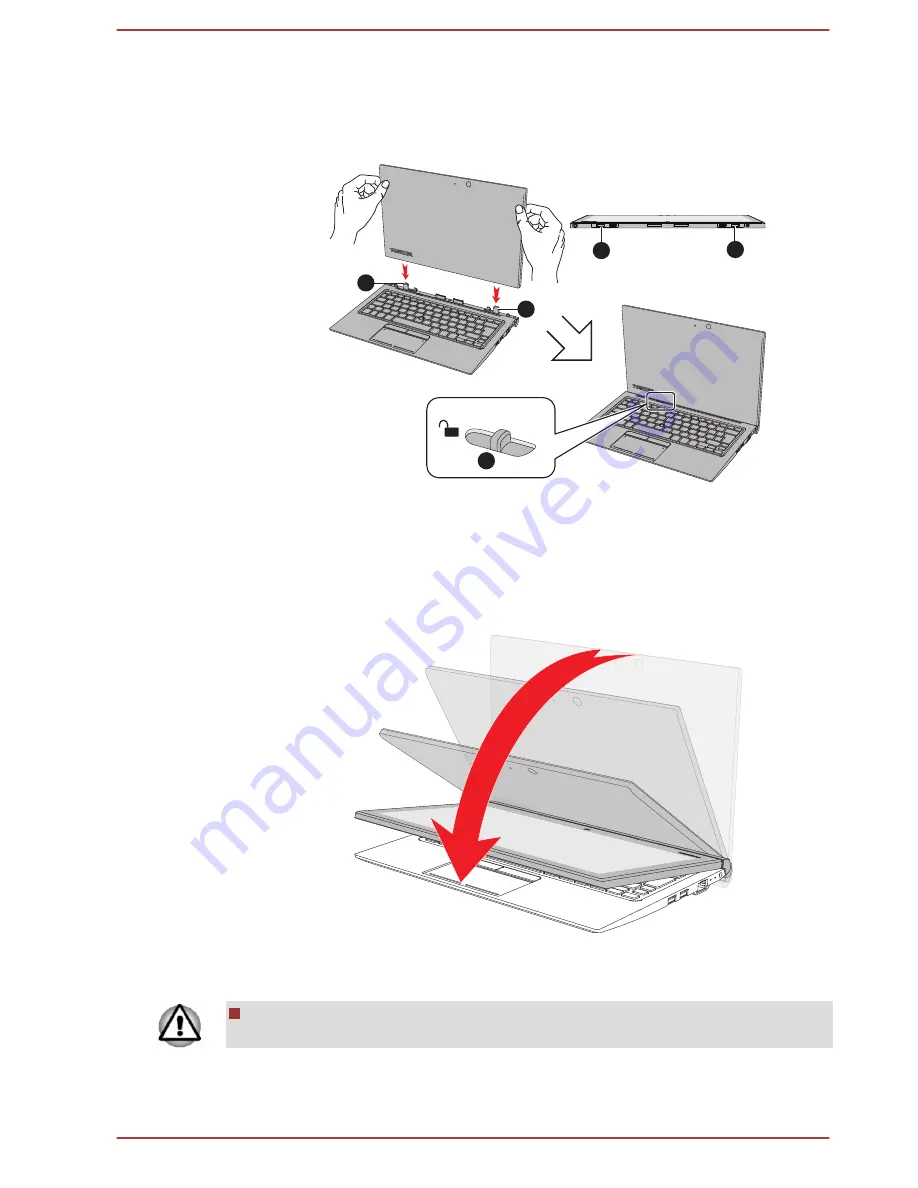
3.
Gently press down the tablet computer until it clicks into place. The
hooks on the keyboard dock engage the tablet computer, and the
release latch goes back to the lock position
Figure 2-7 Docking the tablet computer backward
1
1
2
2
2
3
1. Guide pins
3. Release latch
2. Guide pin grooves
4.
Slowly fold the tablet computer down to an optimal viewing angle for
presentation mode or fold down flat for tablet mode.
Figure 2-8 Folding the tablet computer
Notes on use
Open and close the computer with reasonable care. Opening it
vigorously or slamming it shut might cause damage.
User's Manual
2-8
















































