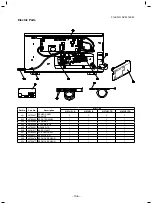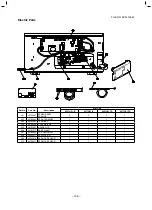– 101 –
FILE NO. SVM-
16042
3 6 5 1
4 2
[3] Writing the setting data to EEPROM
The settings stored in the EEPROM of the P.C. board for indoor unit servicing are the factory-set values.
Step 1
Push
SET
,
CL
and
TEST
buttons on the remote controller simultaneously for more than 4 seconds.
∗
In the group control operation, the unit No. displayed for the first time is the header unit No.
At this time, the CODE No. (DN) shows “
”. Also, the fan of the indoor unit selected starts its operation
and the swing operation starts if it has the louvers.
(The unit No. “
” is displayed if the auto-address setting mode is interrupted in [2] step 2 a))
Step 2
Every time when
UNIT LOUVER
(left side button) button is pushed, the indoor unit No. in the group control operation
are displayed in order.
(The settings stored in the EEPROM of the P.C. board for indoor unit servicing are the factory-set values.)
Specify the indoor unit No. with its P.C. board replaced to the P.C. board for indoor unit servicing.
(You cannot perform this operation if “
” is displayed.)
Step 3
Select the CODE No. (DN) can be selected by pushing the
/
button for the temperature setting.
• Set the indoor unit type and capacity.
The factory-set values shall be written to the EEPROM by changing
the type and capacity.
1. Set the CODE No. (DN) to “
”. (without change)
2. Select the type by pushing
/
buttons for the timer setting.
(For example, 4-way Cassette Type is set to “0001”.
Refer to table 2)
3. Push
SET
button.
(The operation completes if the setting data is displayed.)
4. Change the CODE No. (DN) to “
” by pushing
/
buttons for the temperature setting.
5. Select the capacity by pushing
/
buttons for the timer setting.
(For example, AP027 Type is set to “0012”. Refer to table 3)
6. Push
SET
button.
(The setting completes if the setting data are displayed.)
<Fig. 1 RBC-AMT32E>
B) In case that power of the indoor units cannot be turned on individually
(Case 1)
a) Remove temporarily the group wire connected to the terminal blocks A and B of the exchanged
indoor unit.
b) After connecting the remote controller wire only to the removed terminal block, turn on power of
the indoor units and proceed to
[3]
.
∗
When the above methods cannot be used, follow to the two cases below.
C) In case that power of the indoor units cannot be turned in individually
(Case 2)
a) Remove all CN41 connectors of the indoor units in the same group except those of the
exchanged indoor unit.
b) Turn on power of the indoor units and proceed to
[3]
.
∗
After
[3]
operation has finished, be sure to return the temporarily removed group wire or CN41
connector to the original connection.
Indoor unit
P.C. board
Service P.C. board of
the unit to be changed
Remote
controller
Group wire
(Case 1)
Remove the group wire
of the terminal blocks
A and B of the changed
indoor unit and then install
the remote controller only.
Remove CN41 connectors of the
indoor units other than the units
to be changed in the same group.
A B
Indoor unit
Indoor unit
A B
Remote
controller
A B
Indoor unit
P.C. board
Service P.C. board of
the unit to be changed
Group wire
(Case 2)
CN41
A B
A B
Содержание MMC-AP0157HP1-E
Страница 15: ... 15 FILE NO SVM 16042 1 CONSTRUCTION VIEWS EXTERNAL VIEWS 1 1 Indoor Unit MMC AP0157HP AP0187HP ...
Страница 16: ... 16 FILE NO SVM 16042 6 4 12 7 MMC AP0247HP AP0277HP ...
Страница 17: ... 17 FILE NO SVM 16042 MMC AP0367HP to AP0567HP ...
Страница 18: ... 18 FILE NO SVM 16042 2 WIRING DIAGRAM ...
Страница 107: ... 107 FILE NO SVM 16042 11 2 MMC AP0247HP1 E MMC AP0277HP1 E MMC AP0247HP1 TR MMC AP0277HP1 TR ...