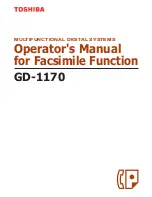7
Warning:
This is a Class A product. In a domestic environment this product may cause radio interference
in which case the user may be required to take adequate measures.
Working environment
From EMC (Electromagnetic Compatibility) point of view, the operation of this product is being
restricted in following environments:
•
Medical Environments: This product is not certified as a medical product according to the Medical
Product Directive 93/42/EEC.
•
Domestic environments (e.g. a private living room with TV / Radio sets in the nearby surrounding
area) because this is a so called EMC class A product. In a domestic environment this product
may cause radio interference in which case the user may be required to take adequate measures!
Any consequences resulting from the use of this product in restricted working environments are not
the responsibility of TOSHIBA TEC.
The consequences of the use of this product in restricted working environments may be an electro-
magnetic interference with other devices or machines in the nearby surrounding area. This can result
into malfunction including data loss / data error pertaining to, this product or the other devices /
machines involved in the electromagnetic interference.
Furthermore, for general safety reasons, the use of this product in environments with explosive atmo-
spheres is not permitted.
CE compliance
This product is labelled with the CE mark in accordance with the provisions of the applicable European
Directives, notably the Low Voltage Directive 73/23/EEC, the Electromagnetic Compatibility Directive
2004/108/EEC and the Radio Equipment and Telecommunications Terminal Equipment Directive 99/5/
EEC.
CE marking is the responsibility of TOSHIBA TEC GERMANY IMAGING SYSTEMS GmbH, Carl-
Schurz-Str. 7, 41460 Neuss, Germany, phone +49-(0)-2131-1245-0.
For a copy of the related CE Declaration of Conformity please contact your dealer or TOSHIBA TEC.
Содержание GD-1170
Страница 1: ...MULTIFUNCTIONAL DIGITAL SYSTEMS Operator s Manual for Facsimile Function GD 1170 ...
Страница 2: ......
Страница 14: ...12 General Precautions Cont ...
Страница 45: ...43 2 5 Enter the ideal button or number and then press the ENTER button 6 Press the SEARCH button ...
Страница 58: ...2 56 2 SENDING A FAX ...
Страница 120: ...5 118 5 ADVANCED FUNCTIONS ...
Страница 170: ...7 168 7 REGISTERING AND SETTING ITEMS ...
Страница 171: ...169 8 8 TROUBLESHOOTING 1 When The Following Messages Appear 170 2 Transmission Trouble 171 3 Reception Trouble 172 ...
Страница 175: ...173 9 9 SPECIFICATIONS 1 Main Specifications 174 ...
Страница 180: ...178 INDEX Cont ...
Страница 181: ...Printed in Malaysia GD 1170 OME050083A0 ...