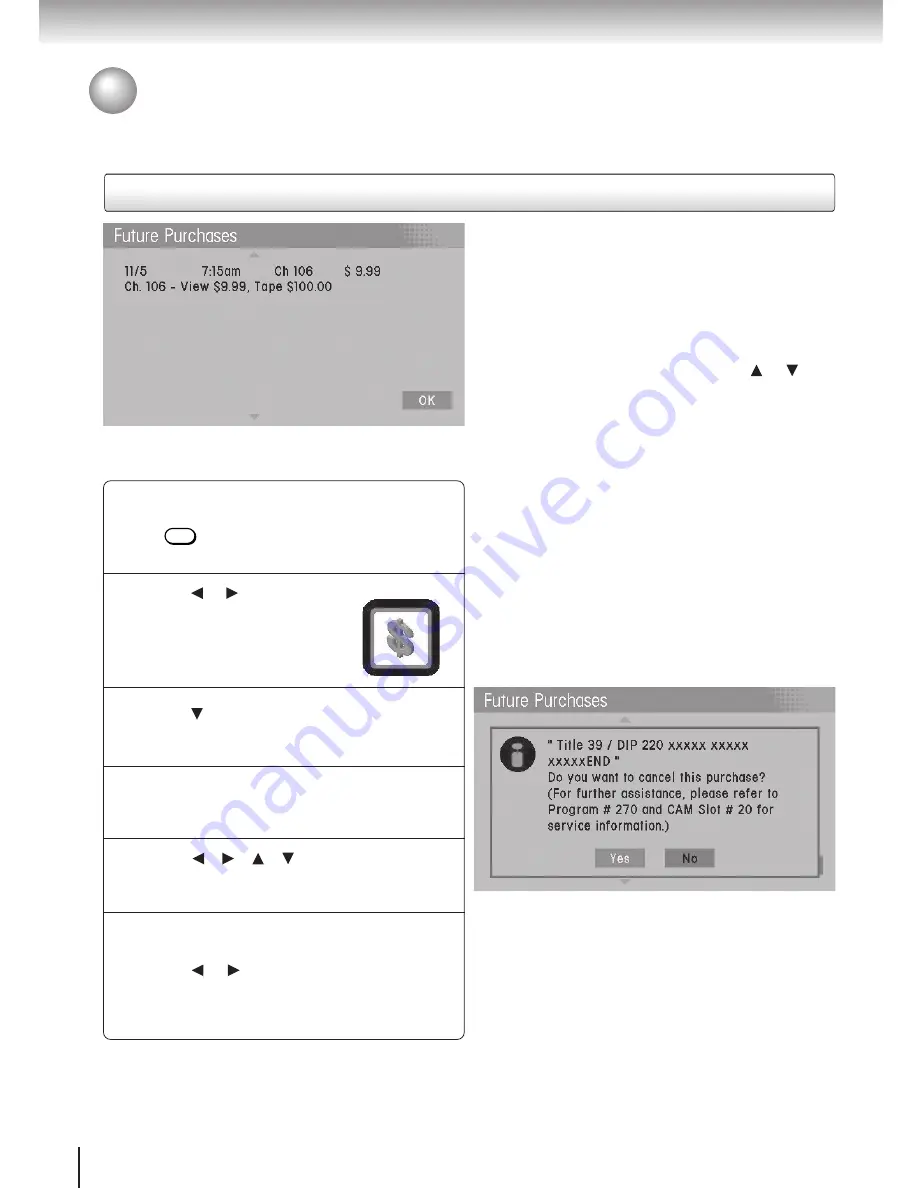
76
Function setup
Press MENU.
The Main Menu appears.
Press or to highlight the
Purchases Menu icon.
Press to highlight Future Purchases
and press SELECT.
Repeat steps 1–3 above.
Press
/ / /
to highlight the event
you want to cancel. Press SELECT.
A cancel message (shown right) appears.
Press
or
t
o highlight Yes to cancel the
event or No to keep the event.
Purchases Menu
Use the Purchases Menu to control your Pay Per View options.
Future Purchases
2
1
6
3
The Future Purchases option displays advance
purchase Pay Per View events.
For each purchase, the event channel, title, start
date and time, and cost are listed.
If there are more events than can fit on the
screen, navigate into the list and use
or
to
scroll and view them.
5
Viewing The Advanced Purchase PPV List
4
MENU
Содержание DST-3100
Страница 14: ......
Страница 24: ......
Страница 36: ......
Страница 43: ...Menu System The Menu System puts you in control of the receiver Overview ...
Страница 46: ...46 MenuSystem ...
Страница 52: ......
Страница 66: ......
Страница 67: ...Scheduling Scheduling an Event Editing a Scheduled Event View Events List Event Reminders ...
Страница 74: ......
Страница 78: ......
Страница 79: ...Additional Features Password Management Audio Video Caller ID Messages Help Remote Control RF Settings ...
Страница 88: ......
Страница 89: ...Support System Status Before Calling Service Specifications Limited Warranty ...
Страница 96: ...Printed in USA ...






























