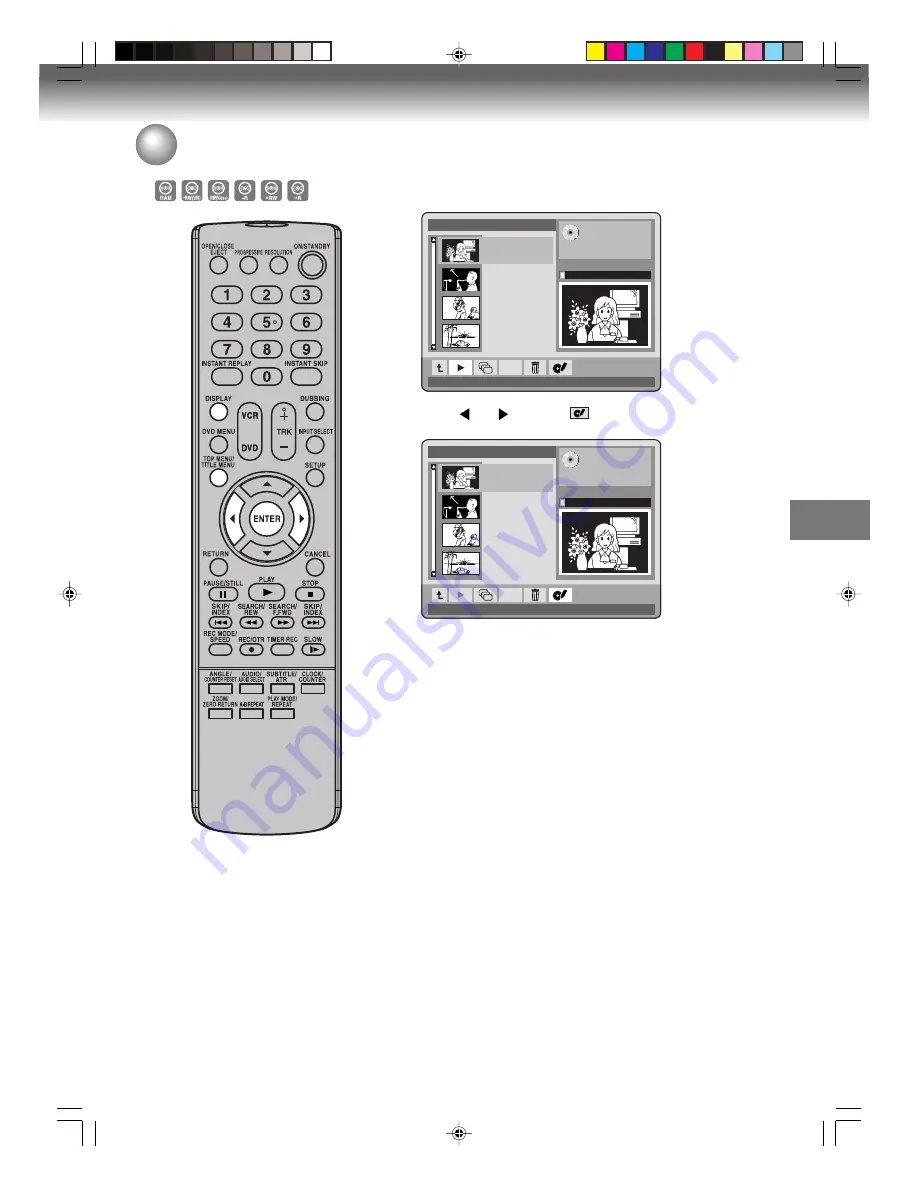
Editing the disc
63
Changing disc name
1
Press
TITLE MENU
to display the Title List.
Title List
Rename
Line 1
Feb 2, 2007-4:30 PM
No Label
Title:I Rec Mode: XP
Remain: 55m XP
Total: 4 titles
Line 1 (S)
Feb 13, 2007-12:00 PM
Line 2
Mar 1, 2007-8:30 AM
Line 2 (S)
Mar 16, 2007-3:00 PM
Play
00:00:07 / 00:02:32
2
Press
or
to select
(Change Disc Name), and press
ENTER
.
Title List
Rename
Line 1
Feb 2, 2007-4:30 PM
No Label
Title:I Rec Mode: XP
Remain: 55m XP
Total: 4 titles
Line 1 (S)
Feb 13, 2007-12:00 PM
Line 2
Mar 1, 2007-8:30 AM
Line 2 (S)
Mar 16, 2007-3:00 PM
Change Disc Name
00:00:09 / 00:02:58
3
The keyboard screen will appear.
Use the keyboard screen to enter the disc name (see “Using the
keyboard screen” on page 64).
4
Press
DISPLAY
to return to the Title List.
NOTE:
If there are no titles recorded on the
disc, the Title List will not be
displayed and therefore you cannot
change the disc name.
2K70101A_E P56-63
08`02`07, 20:46
63






























