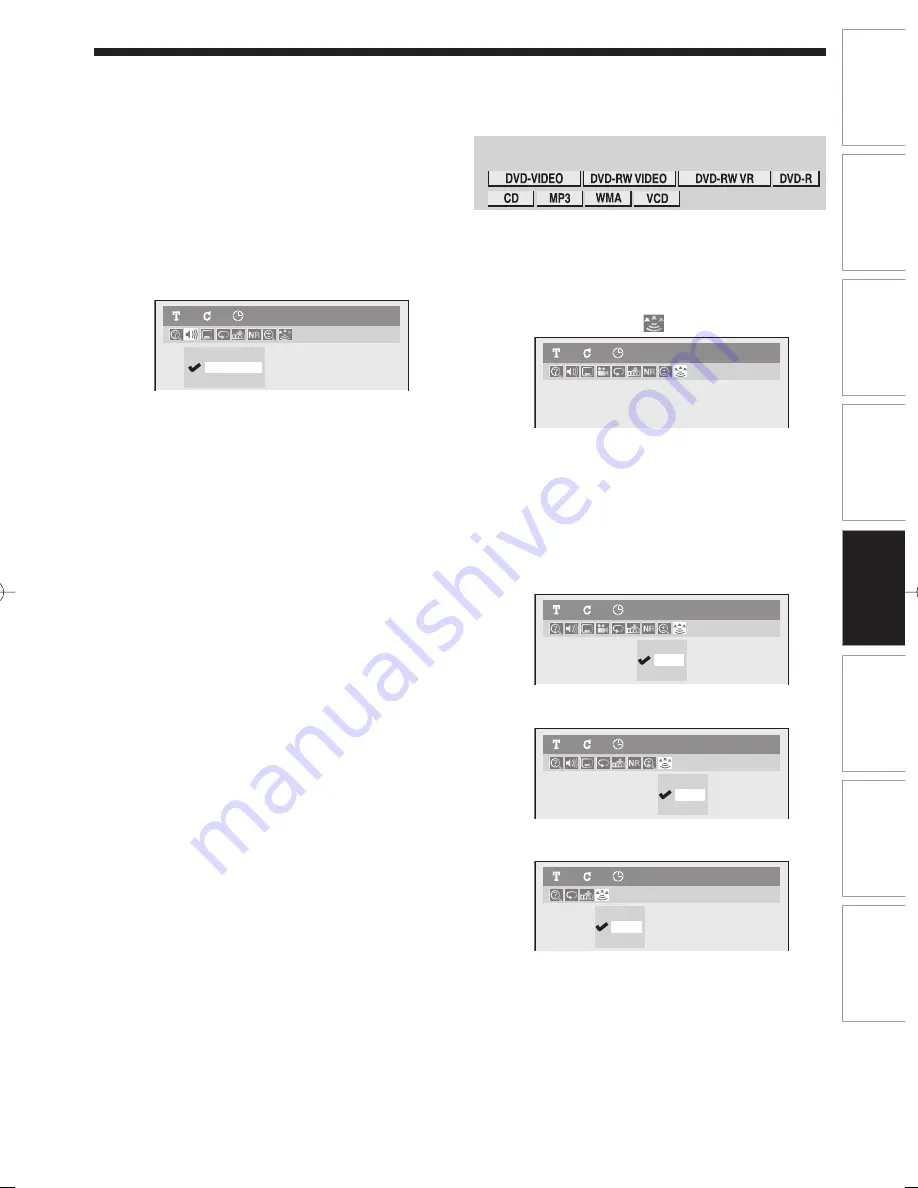
95
Recording
Playback
Editing
Introduction
Connections
Basic Setup
Function Setup
Others
EN
3) Using [
K
/
L
], select a desired audio
soundtrack or audio channel. Press [ENTER].
<DVD-Video>
Audio soundtrack will switch.
<DVD-RW VR mode with main and sub
channel>
Audio channel menu will appear.
Using [
K
/
L
], select a desired audio channel.
Press [ENTER].
<Video CDs, Audio CD>
Audio channel will switch.
Notes
• Some discs will only allow you to change the soundtrack
from the Disc menu. Press [TOP MENU] or [MENU / LIST]
to display the Disc menu.
• Although this unit cannot record both Stereo (main) and
SAP (sub) at the same time, some VR mode DVD-RW
discs may contain both audio. With such discs, you can
select either Main (L), Sub (R) or both (L+R) as your
playback audio. Refer to “Notes on TV channel audio” on
page 37 for more details.
DVD-RW
VR Playlist
1
1
0:04:01
3. R
1. L/R
2. L
Switching virtual surround system
You can enjoy stereophonic virtual space through your
exciting 2 channel stereo system.
1) During playback, press [DISPLAY].
The Display menu will appear.
2) Using [
{
/
B
], select . Press [ENTER].
Virtual Surround menu will appear.
3) Using [
K
/
L
], select “OFF”, “Type 1” or
“Type 2”. Press [ENTER].
• OFF: no effect
• Type 1: natural effect
• Type 2: emphasised effect
<DVD-Video>
<DVD-RW VR mode>
<Audio CD, MP3, WMA, Video CD>
Notes
• Select Virtual Surround to “OFF” in a case sound is
distorted.
• The setting will be kept even when the unit is turned off.
DVD-Video
1
1
0:04:01
OFF
Type 1
Type 2
DVD-Video
1
1
0:04:01
OFF
Type 1
Type 2
DVD-RW
VR Playlist
1
1
0:04:01
OFF
Type 1
Type 2
Audio-CD
1
1
0:04:01
Playback̲CD.indd 95
Playback̲CD.indd 95
2006/02/16 20:58:35
2006/02/16 20:58:35
Содержание D-RW2SC
Страница 16: ...16 Introduction EN Index to parts and controls cont d ...
Страница 22: ......
Страница 48: ......
Страница 78: ......
Страница 98: ......
Страница 128: ......
Страница 147: ...Others Troubleshooting Language code Glossary Specifications ...
Страница 158: ...158 Others EN ...
Страница 159: ...159 Recording Playback Editing Introduction Connections Basic Setup Function Setup Others EN ...






























