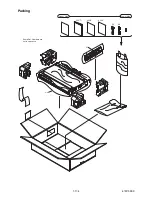Содержание D-R560KU
Страница 38: ...1 11 4 AV 2 4 Schematic Diagram E7M70SCAV2 NOTE BOARD MEANS PRINTED CIRCUIT BOARD ...
Страница 39: ...1 11 5 E7M70SCAV3 AV 3 4 Schematic Diagram NOTE BOARD MEANS PRINTED CIRCUIT BOARD ...
Страница 40: ...1 11 6 E7M70SCAV4 AV 4 4 Schematic Diagram NOTE BOARD MEANS PRINTED CIRCUIT BOARD ...
Страница 48: ...1 11 14 DVD MAIN 6 7 Schematic Diagram E7M70SCD6 NOTE BOARD MEANS PRINTED CIRCUIT BOARD ...
Страница 50: ...1 11 16 DTV MODULE 1 2 Schematic Diagram E7M70SCDTV1 NOTE BOARD MEANS PRINTED CIRCUIT BOARD ...
Страница 51: ...1 11 17 DTV MODULE 2 2 Schematic Diagram E7M70SCDTV2 NOTE BOARD MEANS PRINTED CIRCUIT BOARD ...
Страница 52: ...1 11 18 BE7M70F01011A BOARD AV Top View NOTE BOARD MEANS PRINTED CIRCUIT BOARD ...
Страница 56: ...1 11 22 BE7H70F01032A BOARD FRONT Bottom View BOARD FRONT Top View NOTE BOARD MEANS PRINTED CIRCUIT BOARD ...
Страница 57: ...1 11 23 BOARD POWER SWITCH Bottom View BOARD POWER SWITCH Top View BE7M70F01011C ...
Страница 62: ...1 14 3 R5NTI Push close 0 08 V 0 02 s Push Close detection Threshold level ...
Страница 69: ...1 17 4 E7M70PEX Packing Upper Side Lower Side X20 X22B X22A X5 X3 Some Ref Numbers are not in sequence Unit X1 ...
Страница 72: ......