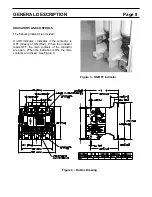OPERATION
Page 13
MOVING THE CONTACTOR FROM THE OFF
TO THE ON POSITION
TO MOVE THE CONTACTOR TO THE ON
POSITION:
1. Turn ON circuit control power to move the
contactor to the ON position
2. Verify that the position indicator reads ON
(Red). (Figure 9)
MOVING THE CONTACTOR FROM THE ON
TO THE OFF POSITION
TO MOVE THE CONTACTOR TO THE OFF
POSITION:
1. Turn OFF circuit control power to move the
contactor to the OFF position
2. Verify that the position indicator reads OFF
(Green). (Figure 10)
Figure 9 – Closed contactor – ON indication
Figure 10 – Open contactor – OFF indication