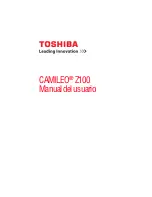61
Chapter 9
Webcam Mode
Connect the camcorder to your computer, using the supplied USB
2.0 cable. Press the
Video
button to switch to the Webcam mode.
The Multi-indicator light glows blue. In this mode, you can
implement live video conference meetings and multimedia
communications.
(Sample Illustration) Connecting the camcorder to a computer
The camcorder supports webcam in 2D VGA resolution.
NOTE
Содержание CAMILEO Z100
Страница 1: ...GMAA00386010 05 12 English Español CAMILEO Z100 User sGuide ...
Страница 70: ...CAMILEO Z100 Manualdelusuario ...