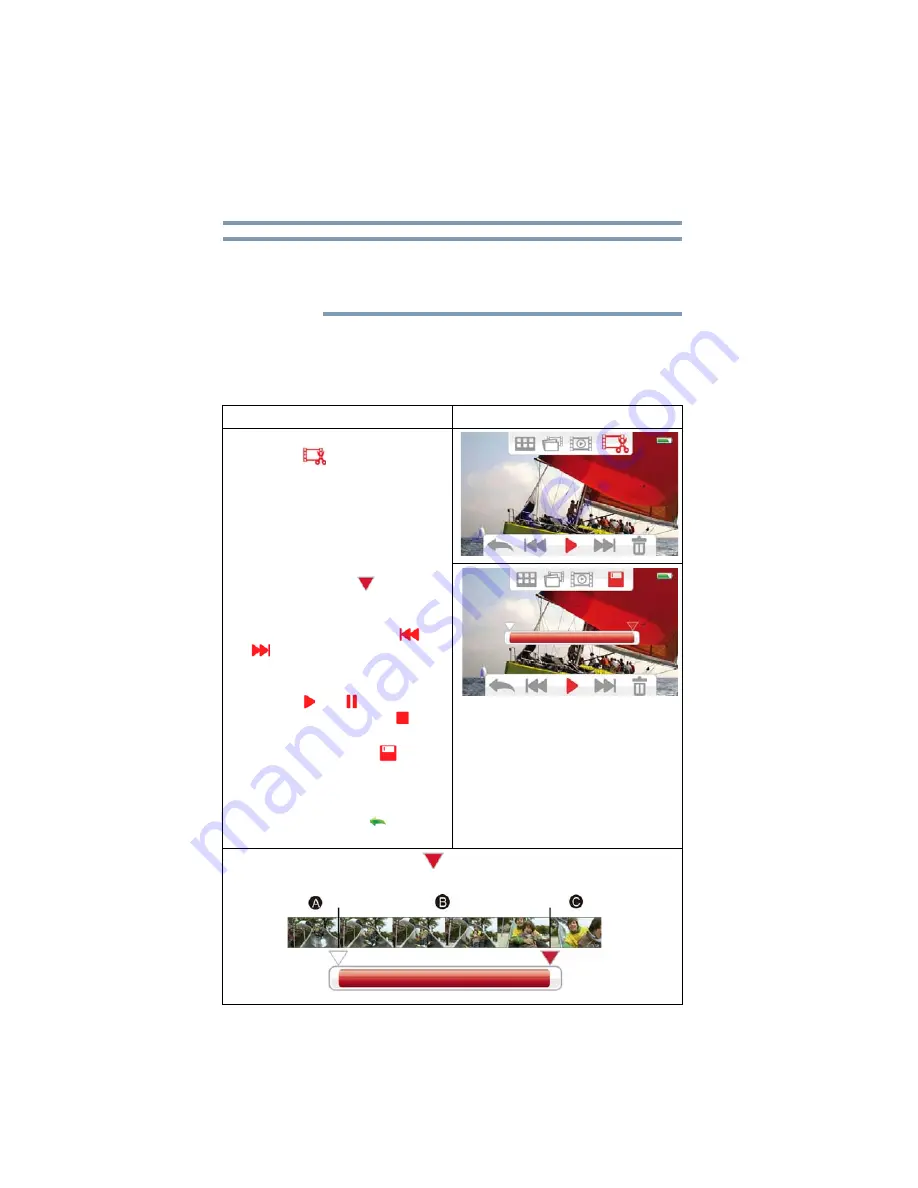
48
Playback Mode
Video Trim
❖
When an SD™ Card has been installed, only the photos and
videos stored on the card are deleted.
❖
Videos or photos cannot be deleted if the card is write-protected.
Video Trim
Use this option to trim the beginning and/or end of the recorded
video and save it as a new video clip.
Operation
Screen
1
In Video Playback mode, touch the
onscreen (
) icon.
2
Touch the
Dividing
(
) icon (the
icon turns yellow) to indicate the
beginning/end.
3
Touch the
Rewind/Forward
(
) /
(
) icon to fine-tune the dividing
point.
4
To preview the video, touch the
onscreen (
) or (
) icon to play or
pause the video. Touch the (
)icon
to stop the video.
5
Touch the
Save As New
(
) icon to
trim away white portion of the video,
leaving the red portion as a new video
file.
6
Touch the
Return/Exit
(
) icon
twice, or hold it down to exit.
Video Flow: Specify with the
Dividing
(
) icon where the video clip is to be cut.
Portions A and C will be cut, and portion B will be saved as the new video clip.
NOTE
Содержание CAMILEO Z100
Страница 1: ...GMAA00386010 05 12 English Español CAMILEO Z100 User sGuide ...
Страница 70: ...CAMILEO Z100 Manualdelusuario ...






























