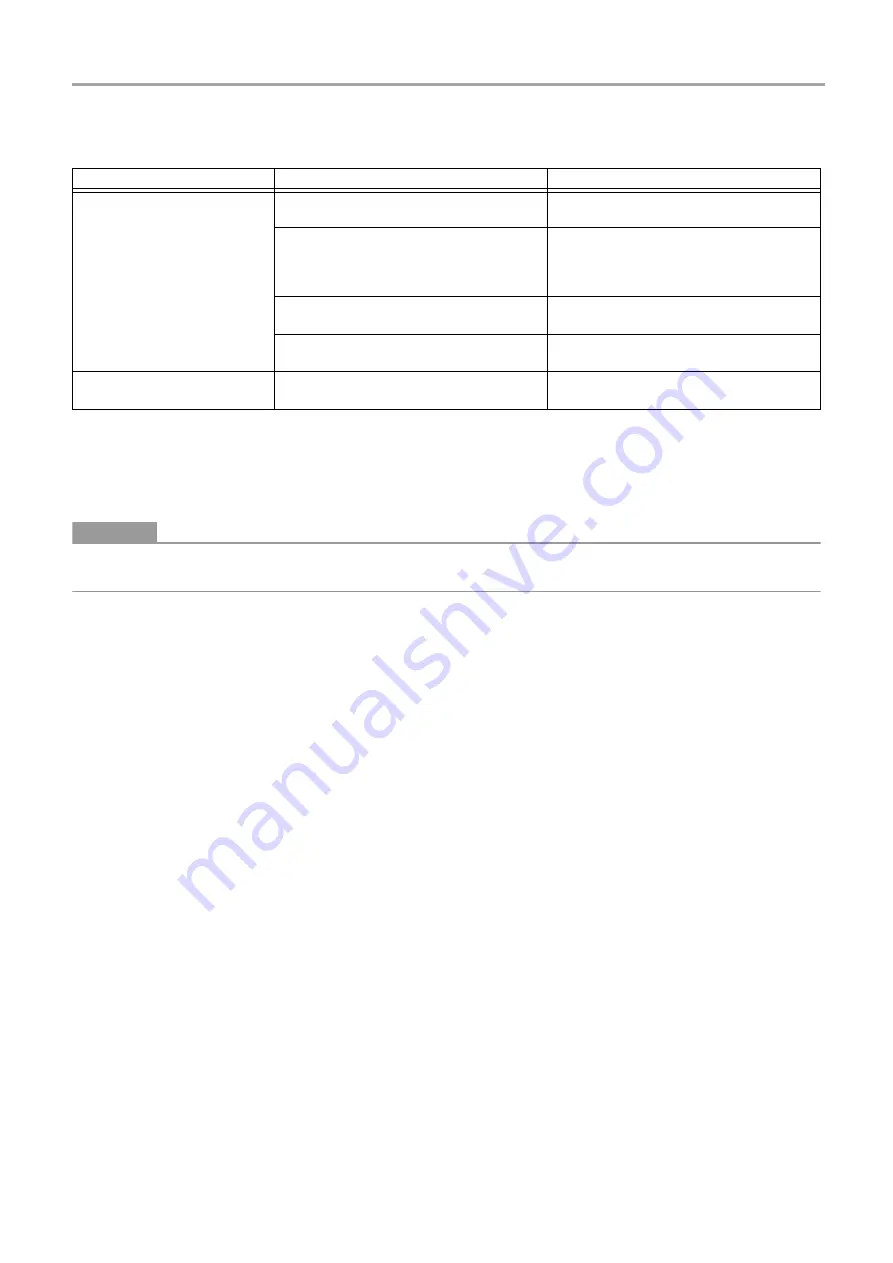
BN interface
Installation Manual
13-
EN
5-3. Cause of problem occurring during setup
6
Turning off the BN interface
Press the shutdown button, then wait 5 minutes before turning it off.
CAUTION
As the air-conditioning search mode will be engaged if the shutdown button is pressed for 4 seconds or longer, do not hold down
the button.
Cause of problem
Cause
Action
The indoor unit cannot be found.
The indoor and outdoor units have not been
turned on.
Make sure that indoor and outdoor units are
turned on.
The indoor and outdoor units are being
initialized and it is not possible to
communicate with them.
TCC-LINK LED does not blink at all
Make sure that indoor and outdoor units are
turned on.
Make sure they have been on for at least
10 minutes.
The TCC-LINK cables have been incorrectly
connected.
Connect the cables correctly.
The centralized control address has not been
set in the indoor units.
Make sure that the centralized control address
has been set in the indoor units.
The central control address set in
the indoor units are not unique.
The same centralized control address has
been set in a number of indoor units.
Make sure that the centralized control address
has been correctly set in the indoor units.
Содержание BMS-IFBN640TLE
Страница 1: ...English BN interface Model name BMS IFBN640TLE Installation Manual ...
Страница 14: ...DEA6709101 ...
































