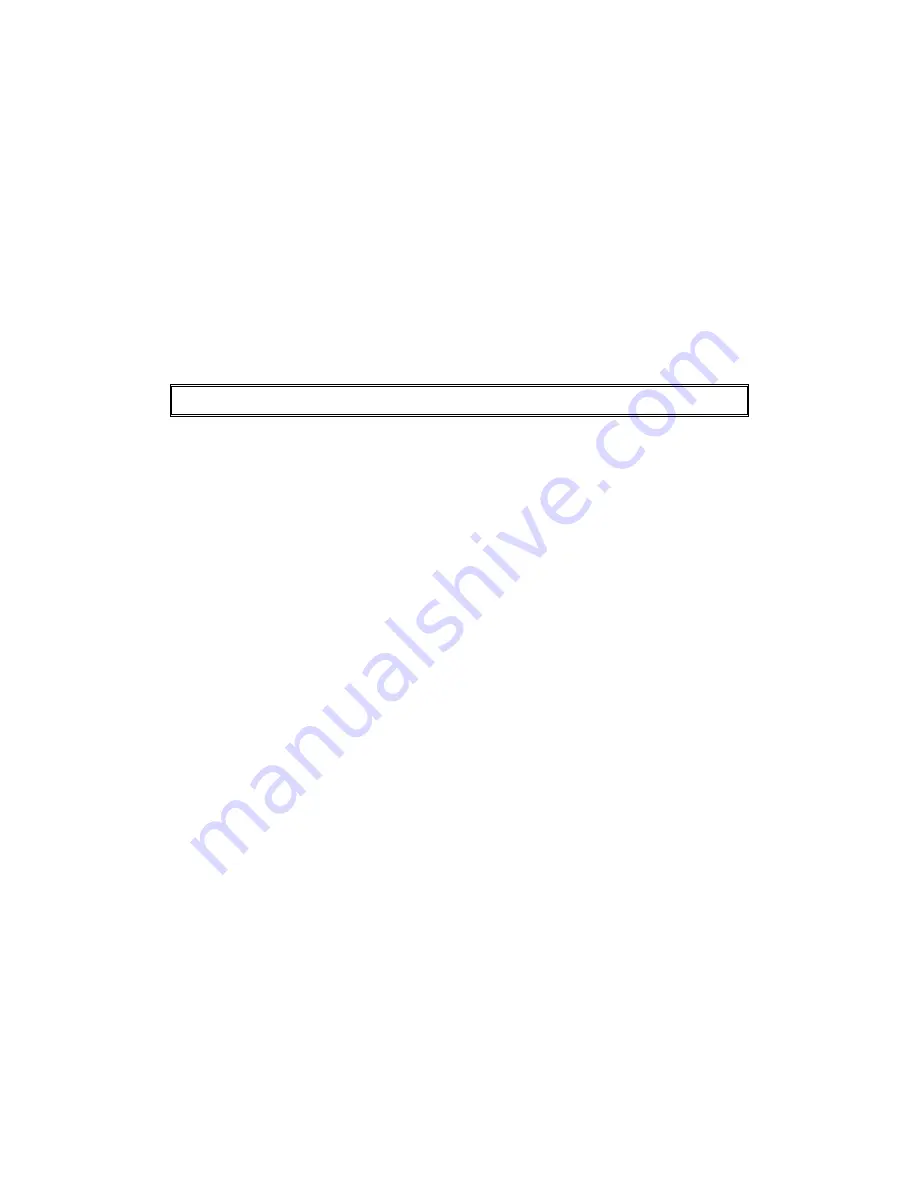
9
The systems need to be set up as if a standard Toshiba central controller is to be fitted. The
Black Pear can replace or work in parallel with a Toshiba central controller.
Each refrigerant system must have a separate line address and the network address
(Configuration Item 03) must be set between 1 and 64. If units are grouped via AB, the units
will have the same network address and the status data for the follower units will not be
available.
Units can be grouped within the Black Pear using the PC configuration software. The
groupings determine which unit addresses can accept commands from the BMS system.
The group number is defined as ‘the lowest indoor unit address within the group’. This then
becomes the ‘master’ address for the group, and is the only address within that group that
can accept commands.
The other units within a group can be classed as ‘slave’ units and contain the same status
parameter values as the ‘master’, apart from Return Air Temp and Error Code, which are
unique to each unit.
Attempting to write a command to a ‘slave’ unit will have no effect.
If you wish to be able to monitor slave units within a group, ensure that they are configured
as individual units (via the A/C system) and grouped using the Black Pear.












































