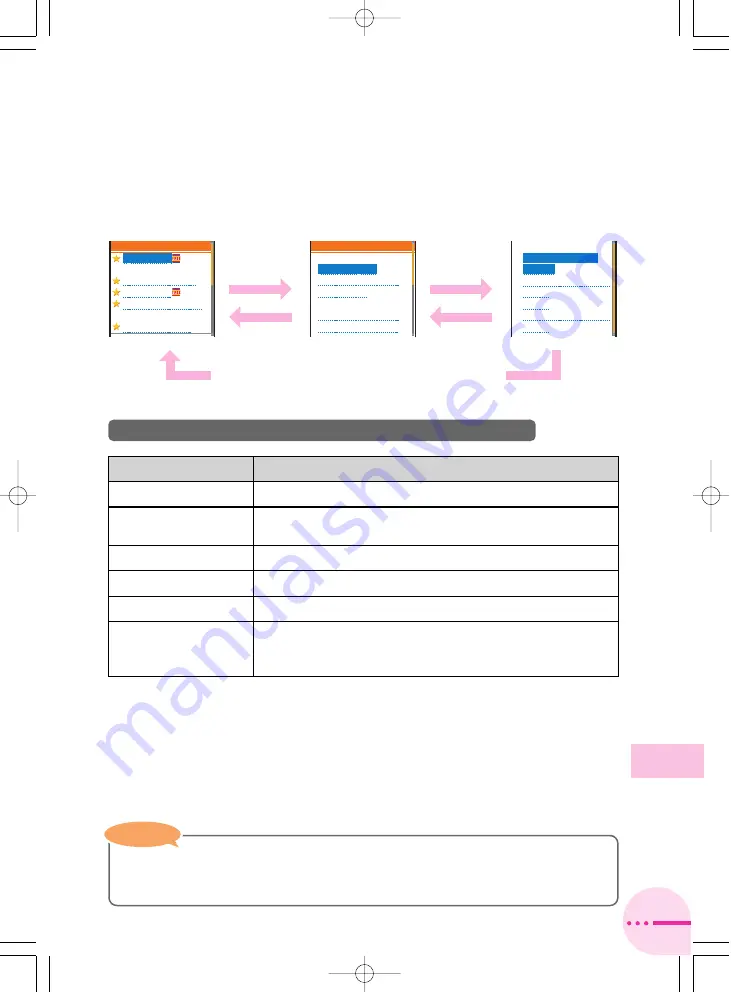
53
EZweb
Accessing Sites
Use
G
to select the site you want to access, and then press
@
(Select).
Press
D
or
R
to return to the previous screen. Hold down
either key for at least one second to return to the EZ Top menu.
D
or
R
D
or
R
D
or
R
(Hold down for at least one second.)
Select the
item you want
to display, and
then press
@
(Select).
Select the
item you want
to display, and
then press
@
(Select).
・
In addition to communication charges, some sites charge for providing
information.
Note
Note
Key Operation
Description
S
Exits EZweb and returns to the standby screen.
G
Moves the cursor up and down.
Scrolls the screen line-by-line.
N
Scrolls up the screen page-by-page.
O
Scrolls down the screen page-by-page.
D
or
R
Returns to the previous screen.
D
or
R
(Hold down for at least
one second.)
Displays the EZ Top menu.
EZトッフ゜メニュー
au style
┗ △△△□□□△△△
と く す る 情 報
最 新 情 報
EZサーヒ゛スで 探 す
┗ △△△□□□△△△
カテコ゛リで 探 す
料 金 ・申 込 ・インフォ
auホームヘ゜ーシ゛
auか ら の お 知 ら
料 金 照 会
┗ 料 金 お 知 ら せ
各 種 申 込 /契 約 情
各 種 サーヒ゛ス説 明
auオンラインショッフ゜
…
…
…
■ 料 金 照 会 ■
1
料 金 お 知 ら せ
サーヒ゛ス
2
通 話 料 ・ 通 信 料
照 会
説 明
3
ご 請 求 金 額 照 会
説 明
4
未 払 い 料 金 照 会
EZ Top menu
Basic Key Operations while Accessing Sites
A5517T_kantan_P051~055 05.10.19 9:03 PM ページ 53






















