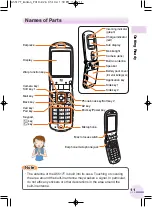EZwebを利用するための初
期設定を行います
「OK」を押してしばらく
お待ちください
To use e-mail and EZweb, you need to apply for an EZweb
subscription. If you did not apply for an EZweb subscription at
the time of purchase, contact an au shop or the au Customer
Service Center.
Also, before use, be sure to configure initial settings. Your
e-mail address is assigned automatically when you initialize
e-mail and EZweb.
1
When the standby
screen is displayed,
press
M
.
2
Press
@
(OK).
a
After a short while, the screen
shown to the right will appear.
This indicates that the setup
is complete.
3
Press
@
(OK).
Welcome to EZweb.
Your e−mail address is:
△□△□△□△□△□△□△□△@ezweb.ne.
jp
−Hint−
If you want to change
your e−mail address, push
OK and enter a new e−mail
address at e−mail menu −>
e−mail setting −> others.
Initializing E-mail and EZweb
22
Getting
Read
y
A5517T_kantan_P010~026 05.10.7 2:17 PM ページ 22