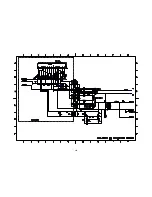Entering Service Mode
1.
Set VOLUME to minimum and press MUTE button twice on the remote
control.
Ļ
2.
Press MUTE button again and hold button down.
Ļ
Service Mode display
3.
While holding the MUTE button, press MENU button on TV set.
Selecting the Adjusting Item
Every pressing of CH
or
button in the service mode changes the adjustment items.
Adjusting the Data
Pressing of VOLUME
or
button will change the value of data in the range from 00H to FFH. The variable range depends on
the adjusting item.
Exiting Service Mode
Press the POWER button once to turn off the TV.
5
5
Содержание 42HL67 - 42" LCD TV
Страница 16: ...LOW B U02A AV TERM U03A SIGNAL U04A POWER U01A LED U03C KEY U03D Front AV U03B 15 15 ...
Страница 17: ...16 16 ...
Страница 18: ...17 17 ...
Страница 19: ...18 18 ...
Страница 20: ...19 19 ...
Страница 21: ...20 20 ...
Страница 22: ...Stand Exploded View A425 A426 A427 A428 A429 21 21 ...
Страница 30: ...Replacement Parts List 29 ...
Страница 31: ...Replacement Parts List 30 ...
Страница 32: ...TOSHIBA CORPORATION 1 1 SHIBAURA 1 CHOME MINATO KU TOKYO 105 8001 JAPAN ...