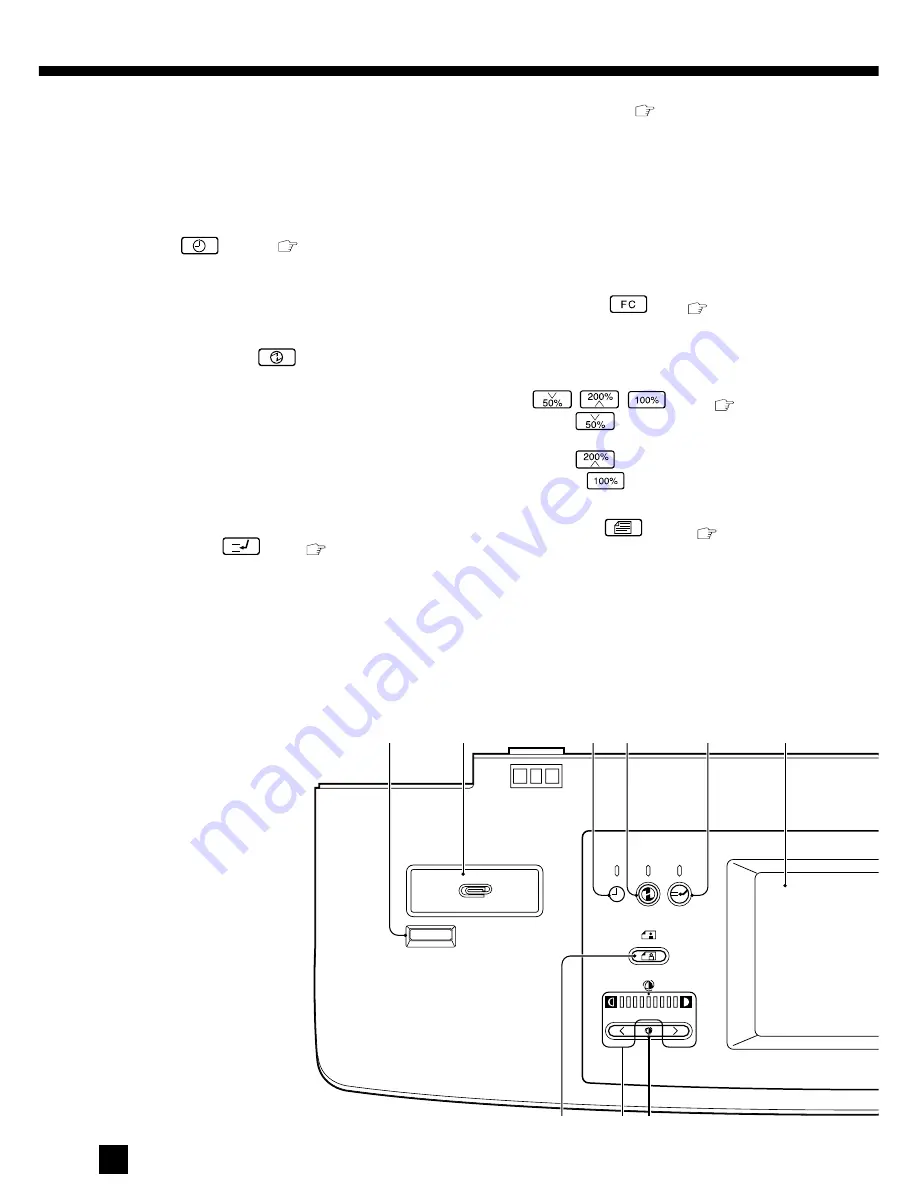
12
8 8 8 8 8 0 0
2. DESCRIPTION OF THE CONTROL PANEL
햲
TOTAL COUNTER Display
The total number of copies made after the
copier was installed is shown here.
햳
CLIP TRAY
Put paper clips removed from the originals
here for safe keeping.
햴
TIMER
Lamp
(
page 90)
This lamp lights if the timer has been set.
During the OFF (auto-shutoff) period, you
can turn on the copier by pressing PRINT key
to make copies.
햵
ENERGY SAVER
Key
When the copier is not used for a fairly long
period of time such as during lunch time,
press this key and the copier will go into the
energy-saving mode, turning all its display
lamps off. To resume copying, press this key
again. After about 30 seconds, the copier will
become ready for copying.
햶
INTERRUPT
Key
(
page 42)
When you want to make a copy of a different
original during a multicopy run, press this
key. During interrupt copying, copies can be
made only one by one. To return to the
previous multicopying run, press this key
again.
햷
MESSAGE Display
(
page 14)
The status of the machine, operation proce-
dure and various instructions to the user are
shown in pictorials and text.
햸
INFO Key
Use the key to display the appropriate opera-
tion procedure and to answer the questions
from the copier. The key is also used for other
purposes.
햹
FUNCTION CLEAR
Key
(
page 21/46)
When you press this key, all the modes you
have selected will be cleared to the standard
status.
햺
ZOOM
/
/
Keys
(
page 41)
Pressing the
key decreases the repro-
duction ratio to 50% at increments of 1%.
Pressing the
key increases it to 200%.
Pressing the
key will return to the
actual-size (100%) mode.
햻
ORIGINAL SIZE
Keys
(
page 40)
Use these keys to set the size of the original.
When an original size is set with the paper
size already selected, the correct reproduc-
tion radio will automatically be calculated and
shown on the message display.
햲
햳
햴 햵
햶
햷
헅
헄 헃
Содержание 3560
Страница 1: ...3560 Networking Documents DIGITAL PLAIN PAPER COPIER OPERATOR S MANUAL FOR COPYING FUNCTION ...
Страница 10: ...8 ...
Страница 11: ...DESCRIPTION OF THE COPIER 9 DESCRIPTION OF THE COPIER ...
Страница 49: ...47 SPECIAL FUNCTIONS SPECIAL FUNCTIONS SPECIAL FUNCTIONS ...
Страница 88: ...86 ...
Страница 89: ...87 OTHER SPECIAL FUNCTIONS PROGRAM OTHER SPECIAL FUNCTIONS PROGRAM OTHER SPECIAL FUNCTIONS PROGRAM ...
Страница 109: ...107 USING THE OPTIONAL SORTERS USING THE OPTIONAL SORTERS USING THE OPTIONAL SORTERS ...
Страница 119: ...117 WHEN THE GRAPHIC SYMBOLS FLASH WHEN THE GRAPHIC SYMBOLS FLASH ...
Страница 168: ...166 ...
Страница 169: ...167 MAINTENANCE MAINTENANCE ...
Страница 174: ...172 ...
Страница 175: ...173 SPECIFICATIONS ACCESSORIES OPTIONS SPECIFICATIONS ACCESSORIES OPTIONS ...












































