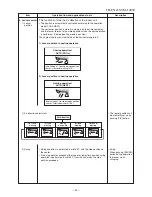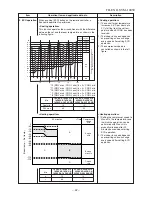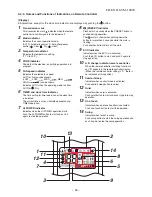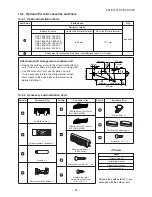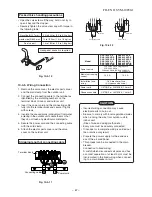–
53
–
4. DRY OPERATION (COOLING ONLY)
For dehumidification, a moderate cooling performance is controlled automatically.
1. Push
MODE : Select Dry
.
2. Push
TEMP
MODE : Set the desired temperature.
5. AIR PURIFYING OPERATION (RAS-18KVR-E,
RAS-18SKVR-A, RAS-22SKVR-E,
RAS-22SKVR-
A
only)
During air conditioner operation
Push
PURE to start and air ionizer operation.
The plasma air purifier and air ionizer can be activated or deactivated during air conditioner is stopped and
the air ionizer starts in conjunction with plasma air purifier operation.
Note:
The FILTER indicator (orange) turns on after PURE operation is performed for about 1000 hours.
6. Hi POWER OPERATION
To automatically control room temperature and airflow for faster cooling or heating operation
(except in DRY and FAN ONLY mode)
Push
Hi-POWER : Start and stop the operation.
7. ECO OPERATION
To automatically control room to save energy (except in DRY and FAN ONLY mode)
Push
ECO : Start and stop the operation.
Note:
Cooling operation; the set temperature will increase automatically 1 degree/hour for 2 hours
(maximum 2 degrees increase). For heating operation the set temperature will decrease.
8. TEMPORARY OPERATION
In case of the misplaced or discharged remote controller
• Pushing the RESET button, the unit can start or stop
without using the remote controller.
• Operation mode is set on AUTOMATIC operation, preset
temperature is 24°C and fan operation is automatic speed.
9. TIMER OPERATION
Daily
timer allows the user to set both the ON and OFF timers and will be activated on a daily basis.
Setting
Daily
Timer
• During the
daily
timer is activation, both arrows ( or ) are indicated.
1
2
3
Setting the ON Timer
Push
ON
: Set the desired ON timer.
Push
SET
: Set the timer.
Push
CLR
: Cancel the timer.
Setting the OFF Timer
Push
OFF
: Set the desired OFF timer.
Push
SET
: Set the timer.
Push
CLR
.
1
2
Push
ON
: Set the ON timer.
Push
OFF
: Set the OFF timer.
3
4
Push
SET
.
Push
SET
button during the
( or ) mark flashing.
FILE NO. SVM-10050